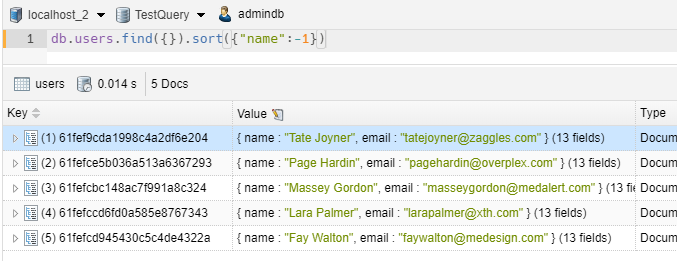In this post, we will see some query examples to run in a MongoDB database.
We start writing this Docker-compose file to create a docker container with an instance of MongoDB:
[DOCKER-COMPOSE.YML]
version: '3'
services:
# MongoDB container definition
dockermongo:
# name docker image
image: mongo
# username and password Admin definition
environment:
- MONGO_INITDB_ROOT_USERNAME=admindb
- MONGO_INITDB_ROOT_PASSWORD=pass123
# volume definition
volumes:
- dbmongo:/data/db
ports:
- 27017:27017
volumes:
dbmongo:
driver: local
Now, we execute the docker-composer file and then, we will use NoSQLBooster to run queries in the database:
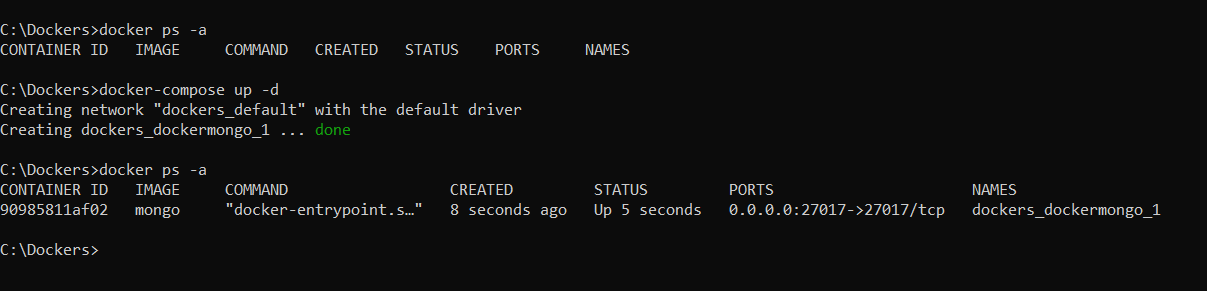
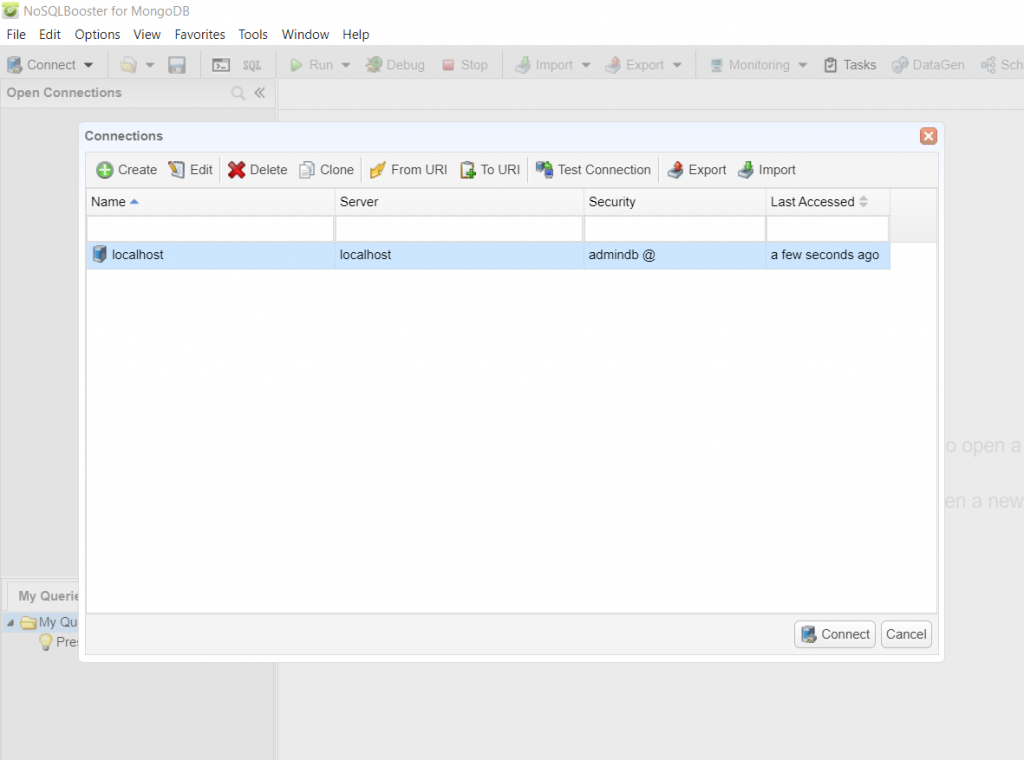
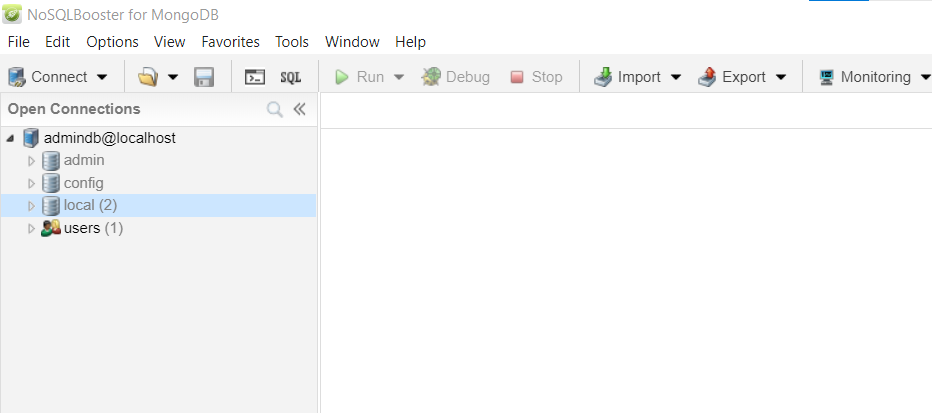
Now, we create a database called TestQuery:
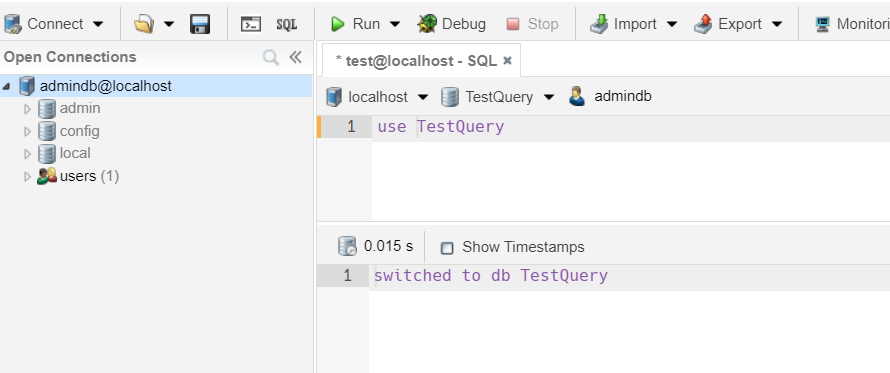
Then, we create a collection called users:
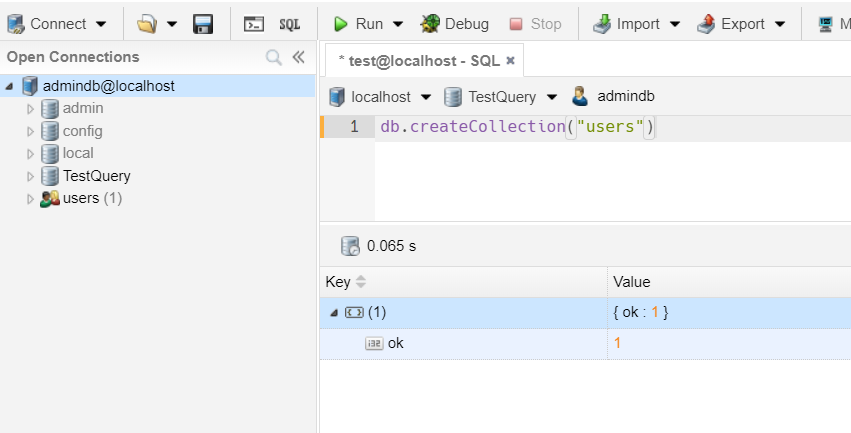
Finally, we will use the service https://json-generator.com/ to generate five random documents, based on this template, to insert in the Users collection:
{
_id: '{{objectId()}}',
isActive: '{{bool()}}',
picture: 'http://placehold.it/32x32',
age: '{{integer(20, 40)}}',
name: '{{firstName()}} {{surname()}}',
gender: '{{gender()}}',
company: '{{company().toUpperCase()}}',
email: '{{email()}}',
phone: '+1 {{phone()}}',
address: '{{integer(100, 999)}} {{street()}}, {{city()}}, {{state()}}, {{integer(100, 10000)}}',
registered: '{{date(new Date(2014, 0, 1), new Date(), "YYYY-MM-ddThh:mm:ss Z")}}',
tags: [
'{{repeat(7)}}',
'{{lorem(1, "words")}}'
],
favoriteFruit: function (tags) {
var fruits = ['apple', 'banana', 'strawberry'];
return fruits[tags.integer(0, fruits.length - 1)];
}
}
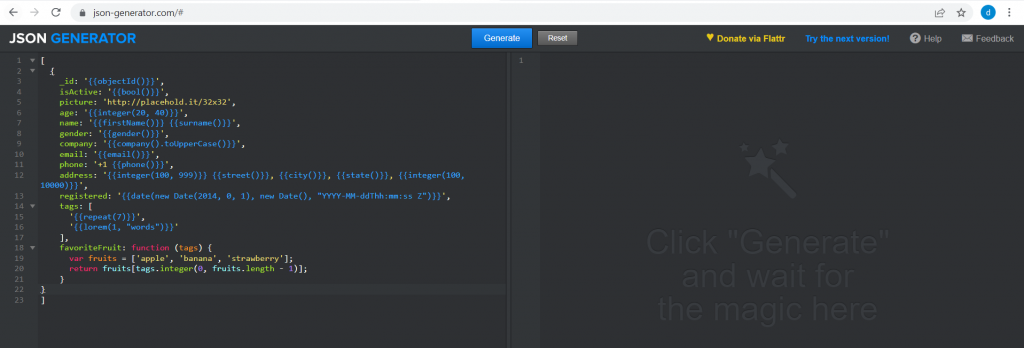
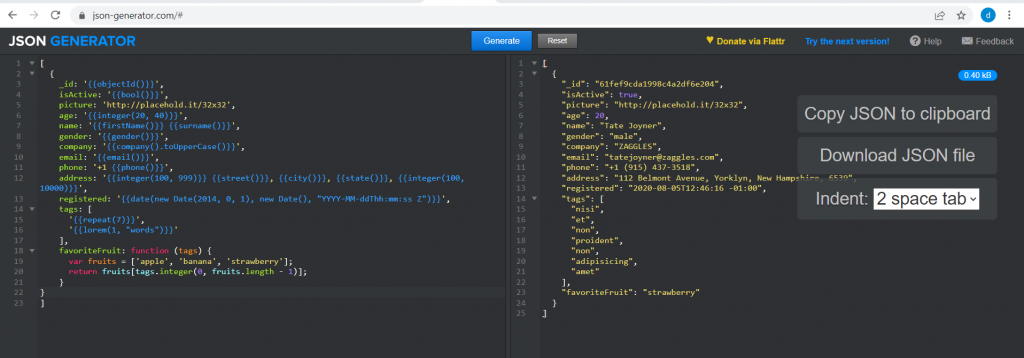
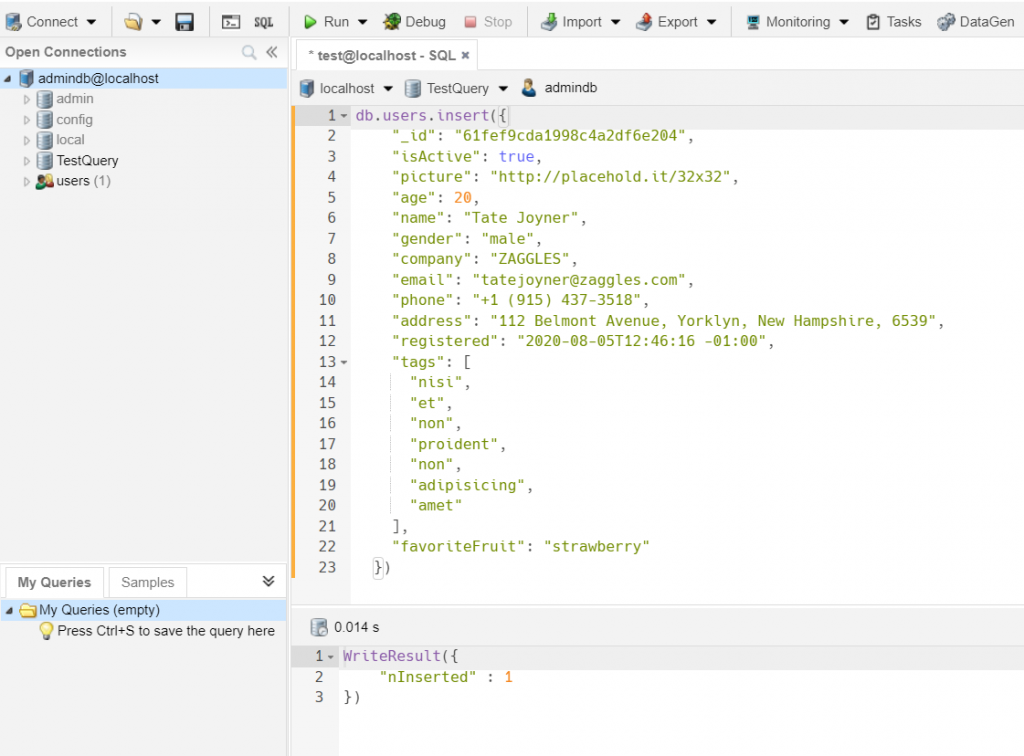
Now, after we feeded the database, we will run these queries for the Users collection:
COUNT
db.users.count()
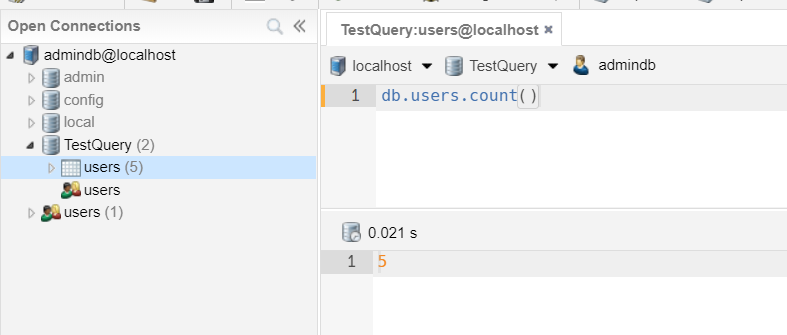
SELECT I
// we take all items
db.users.find()
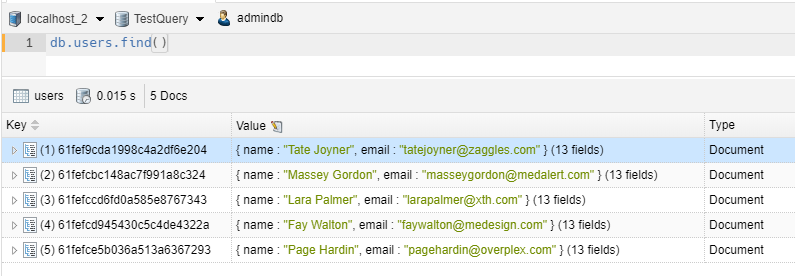
SELECT II
// we take all items with gender equals to 'female'
db.users.find({"gender":"female"})
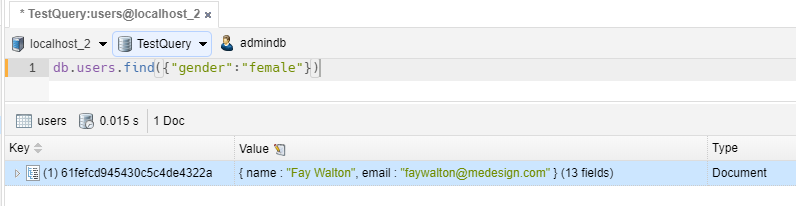
// we take all items with gender equals to 'male'
db.users.find({"gender":"male"})
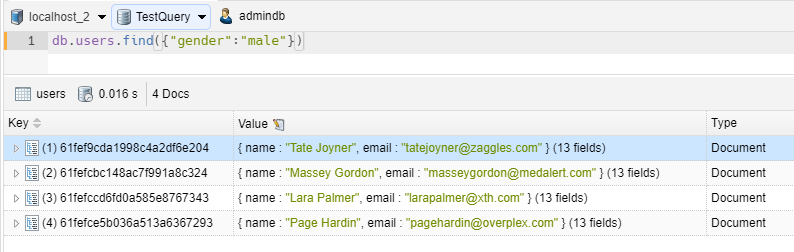
WHERE CLAUSE – GREATER THAN
// we take all items with age greater than 33
db.users.find({"age":{$gt:33}})
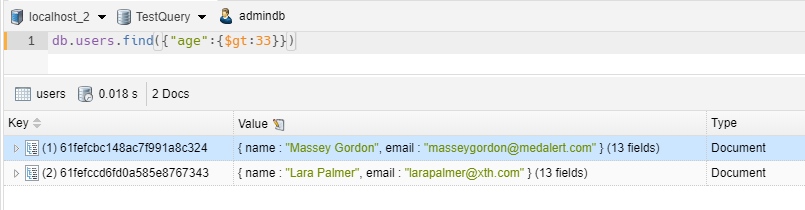
WHERE CLAUSE – GREATER THAN EQUALS
// we take all items with age greater or equal at 33
db.users.find({"age":{$gte:33}})
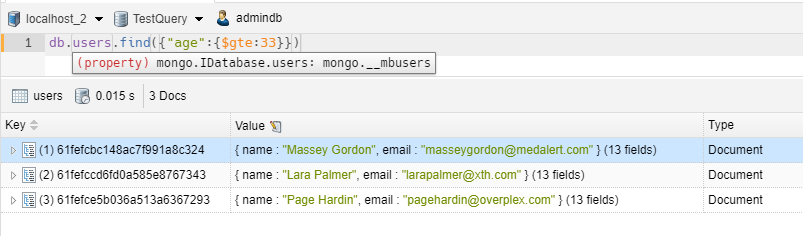
WHERE CLAUSE – LESS THAN
// we take all items with age less than 33
db.users.find({"age":{$lt:33}})
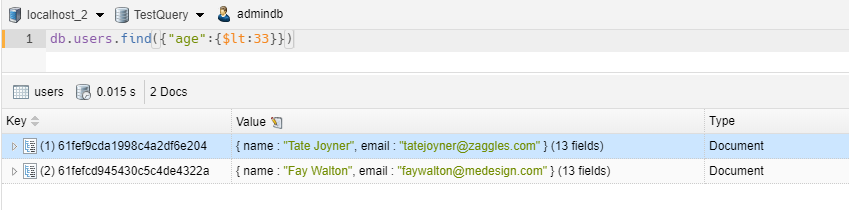
WHERE CLAUSE – LESS THAN EQUALS
// we take all items with age less and equal at 33
db.users.find({"age":{$lte:33}})
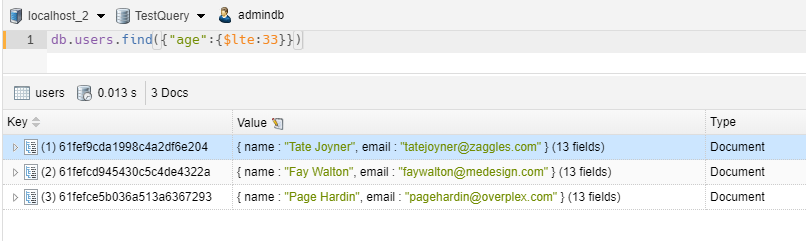
WHERE CLAUSE – NOT EQUALS
// we take all items with age not equal 33
db.users.find({"age":{$ne:33}})
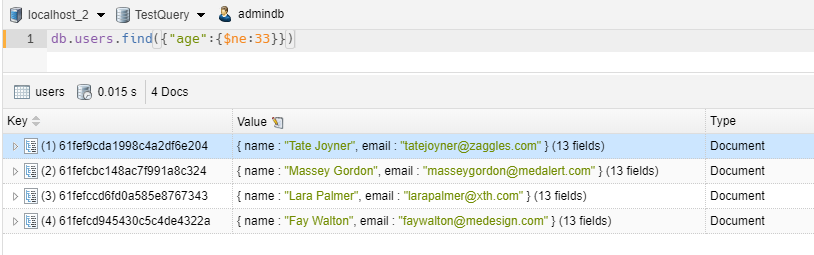
AND
// we take all items with age not equal 33 and gender = 'male'
db.users.find({$and: [{"age":{$ne:33}}, {"gender":"male"}]})
db.users.find({"age":{$ne:33}, "gender":"male"})
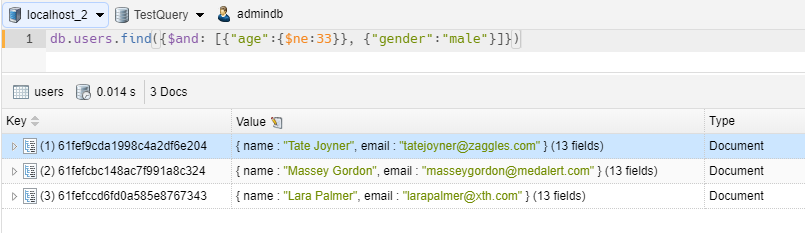
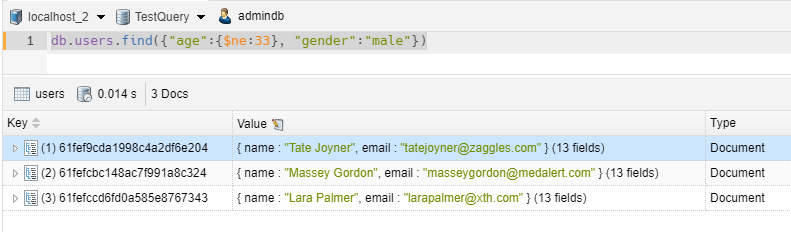
OR
// we take all items with age>33 or gender = 'female'
db.users.find({$or: [{"age":{$gt:33}}, {"gender":"female"}]})
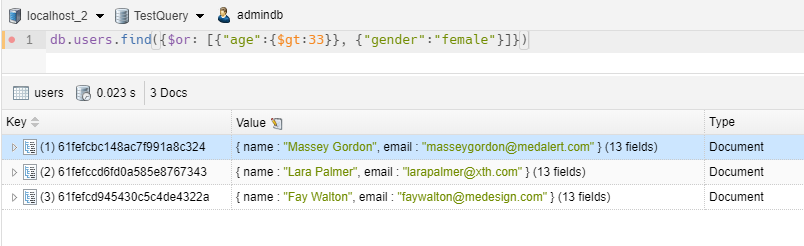
SELECT WITH SPECIFIC FIELDS
// we take all items with gender = 'male' and age>33
db.users.find({$and: [{"gender":"male"}, {"age":{$gt:33}}]})
// we show only _id, name and email
.project({_id:1, "name":1, "email":1})
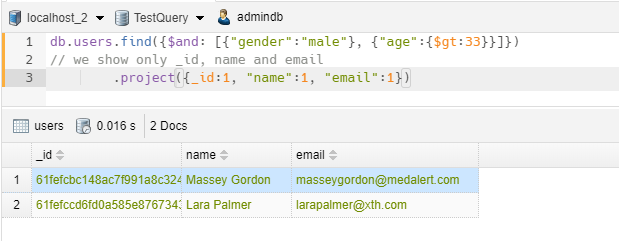
LIMIT
// we show only 1 item
db.users.find({"gender":"male"}).limit(1)
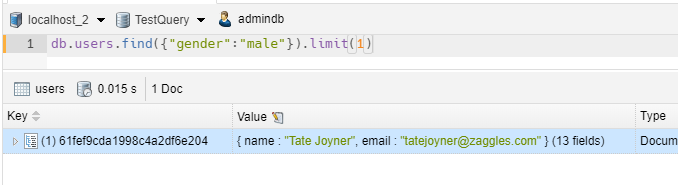
SORT
// we sort by name in ascending order
db.users.find({}).sort({"name":1})
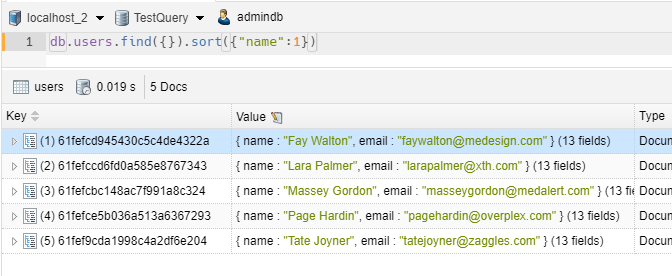
// we sort by name in descending order
db.users.find({}).sort({"name":-1})