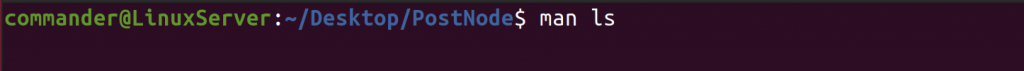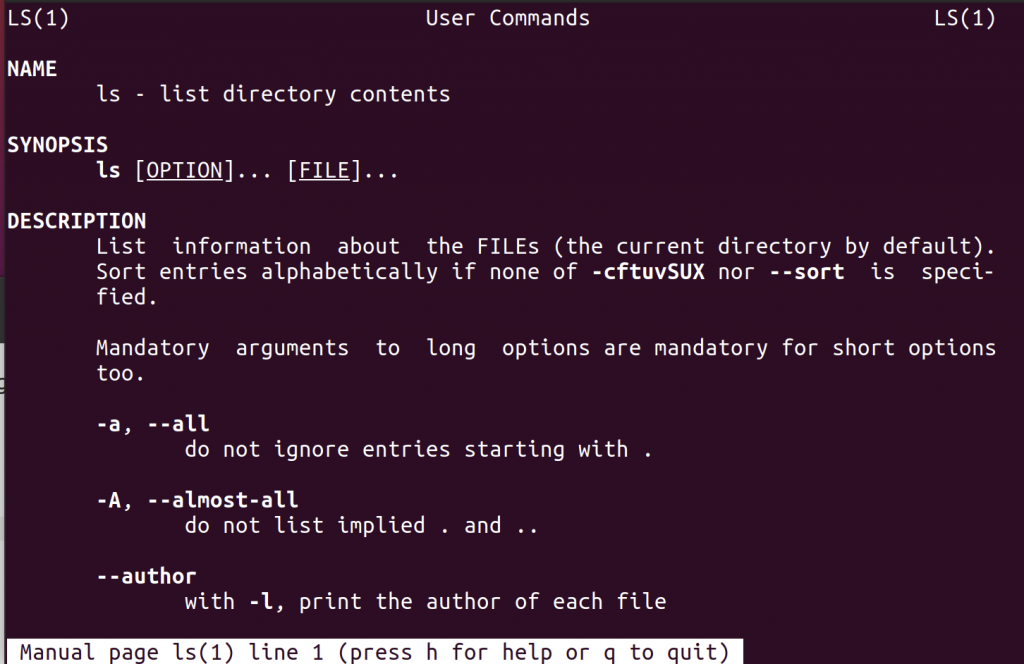MANAGE DIRECTORIES
pwd: print name of current/working directory
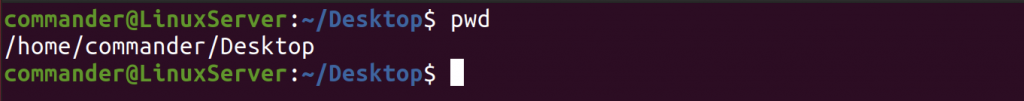
ls: list directory contents
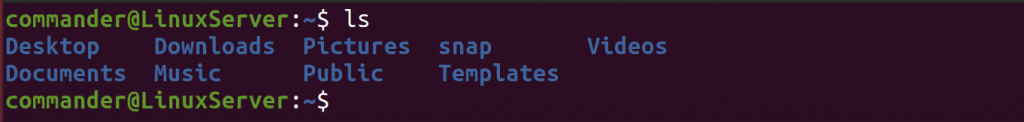
mkdir ‘directory name’: make directories
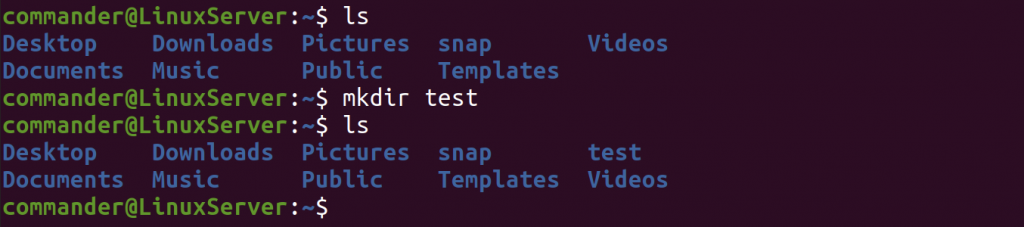
mkdir -p ‘directories names’: make parent directories as needed
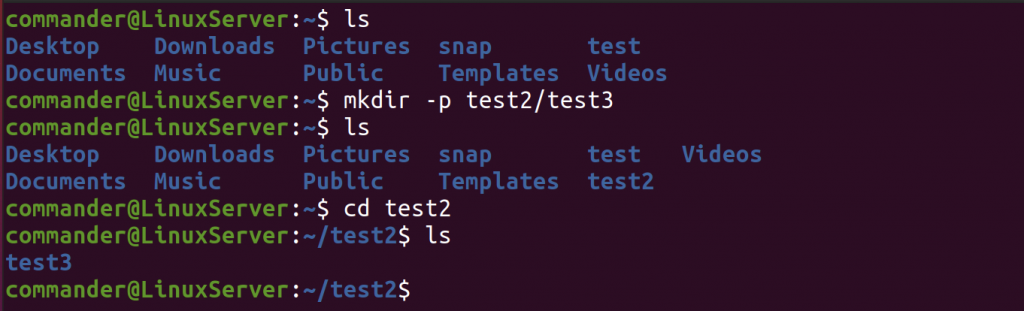
rmdir: remove empty directory
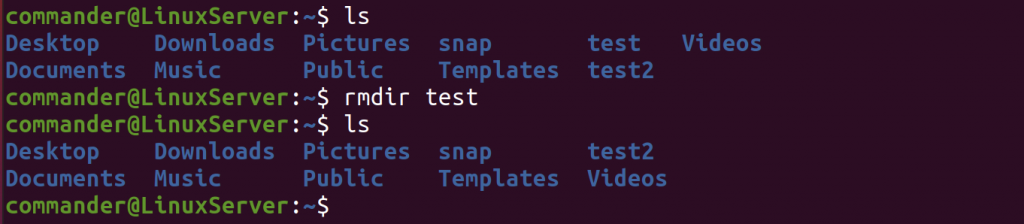
rmdir -p ‘name of directories’: remove directory and its ancestors
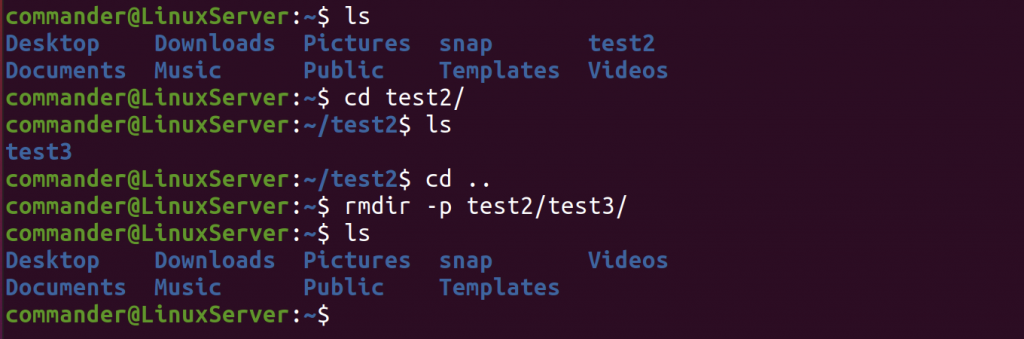
rm -rf: remove a directory not empty
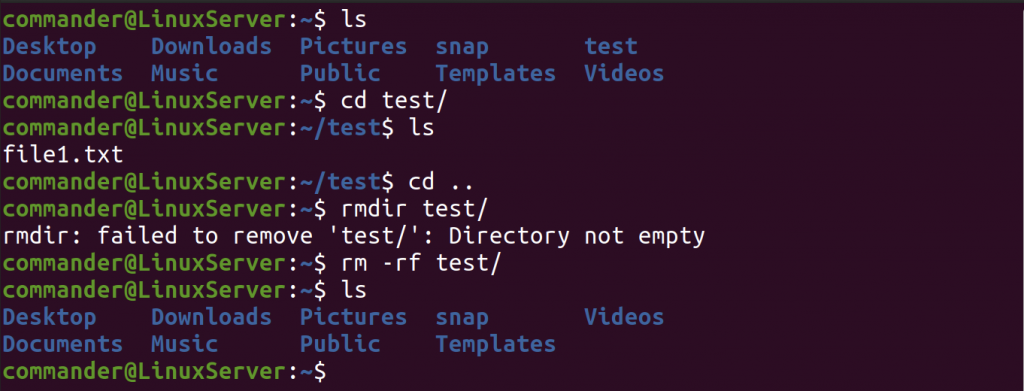
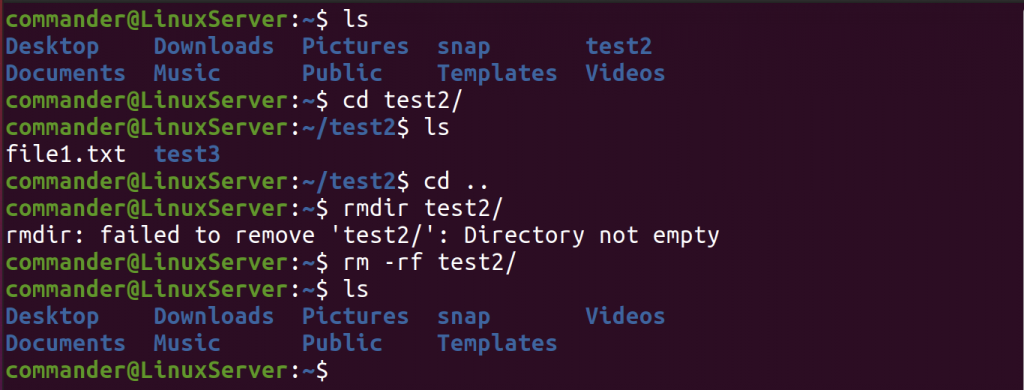
MANAGE FILES
file: determine file type
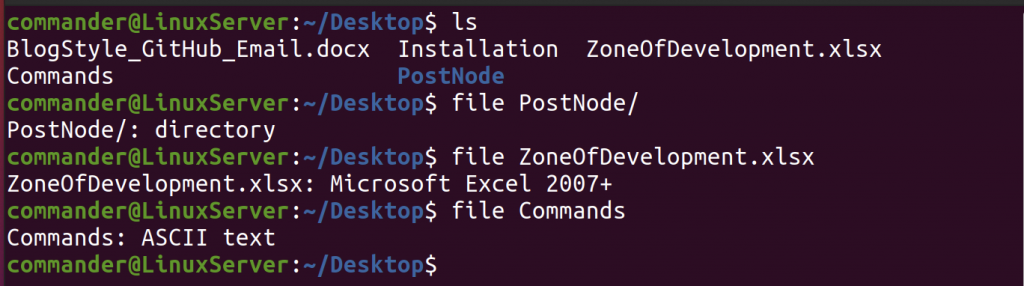
touch ‘file name’: change file timestamps. In case of file not existing, system will create an empty file
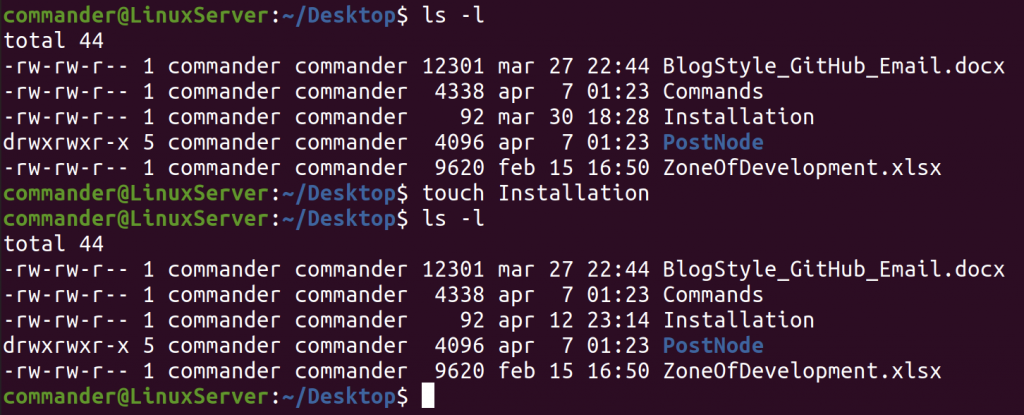
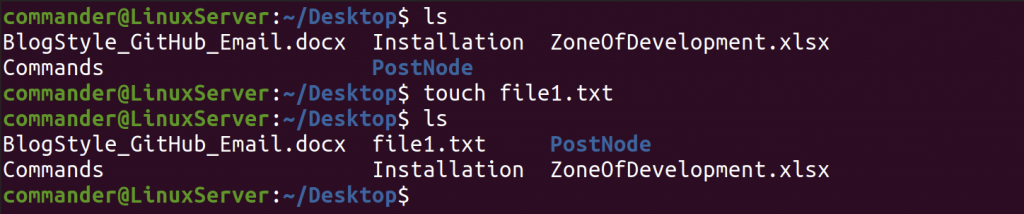
rm: remove files or directories
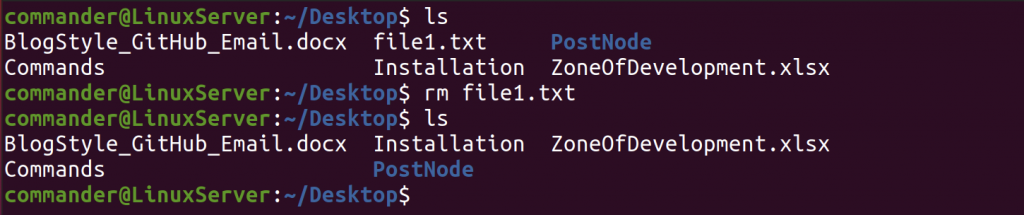
rm -i: prompt once before removing files
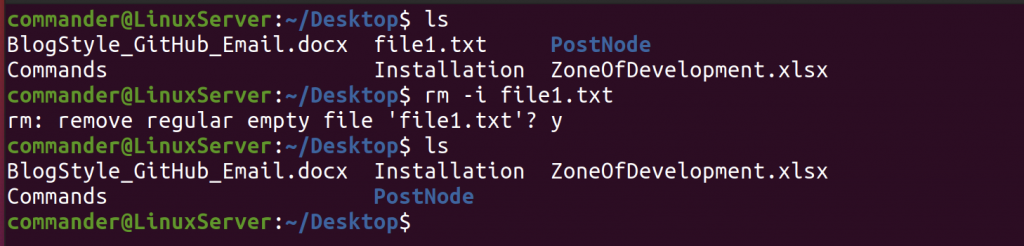
rm ‘*.file extension’: remove all files with the specified extension
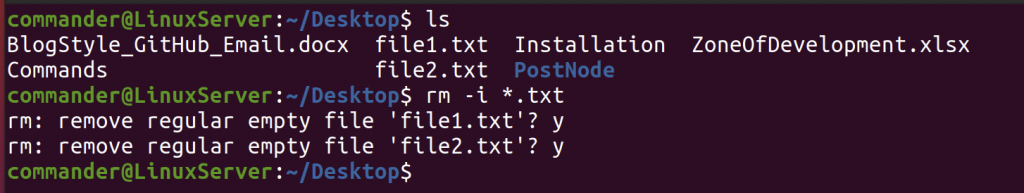
rm ‘file1 file2 …’: remove files
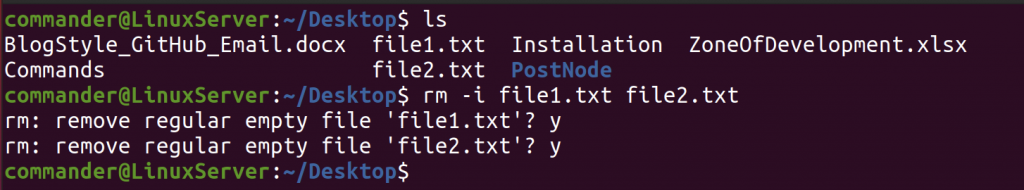
cp: copy files and directories
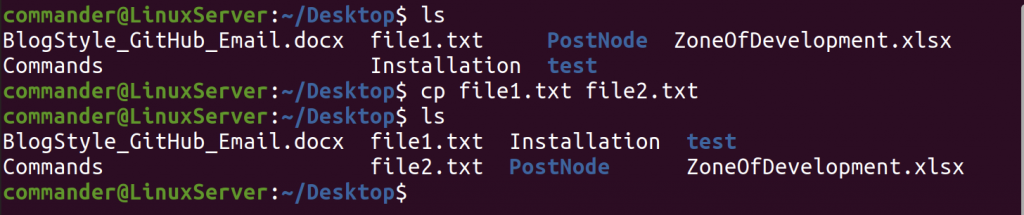
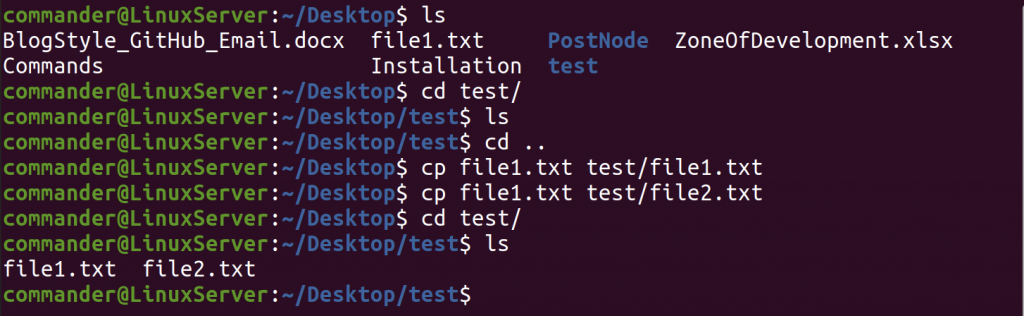
mv: move (rename) file
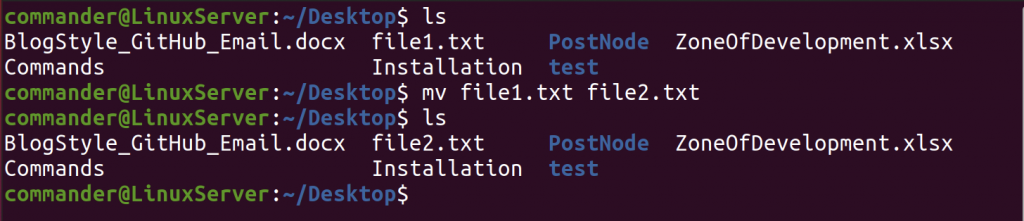
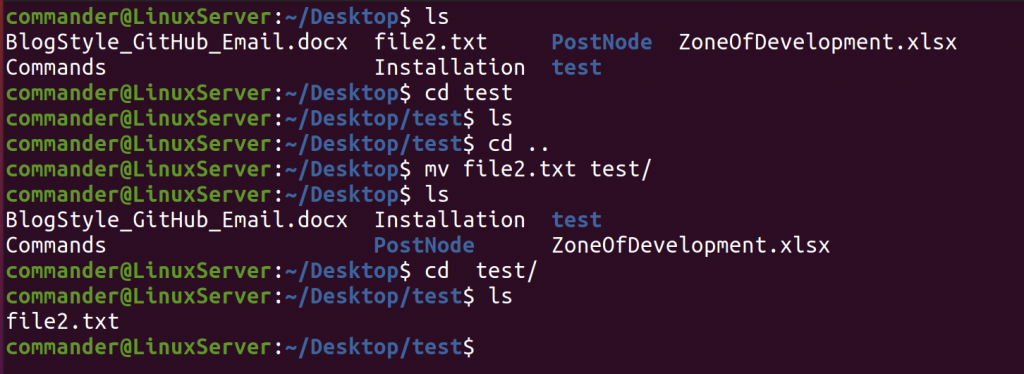
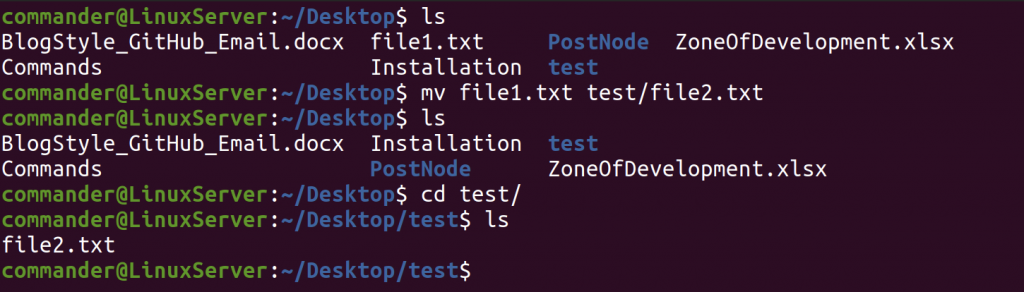
head ‘file name’: output the first part of file (10 lines by default)
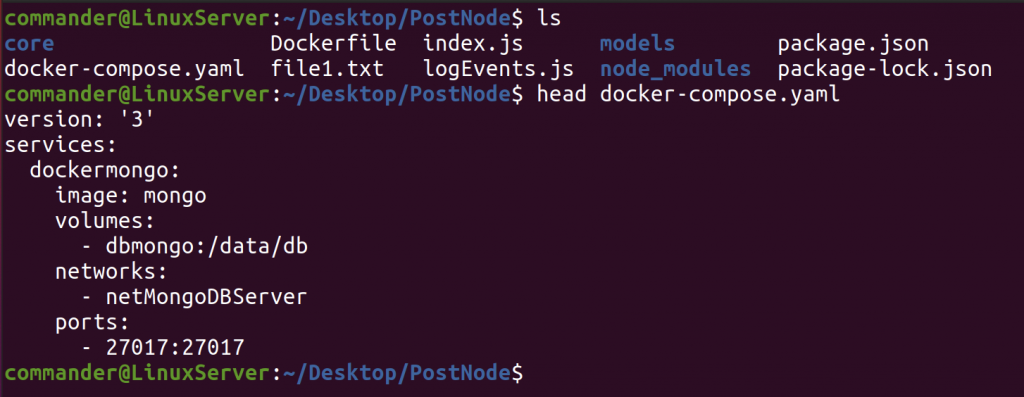
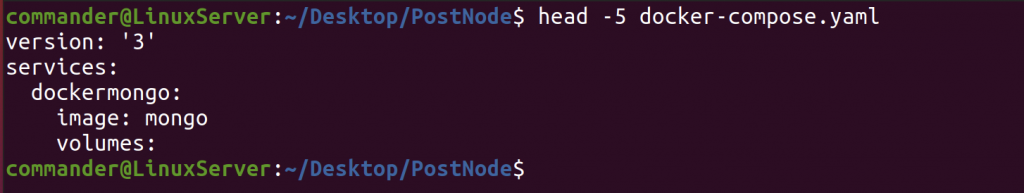
tail ‘file name’: output the last part of files (10 lines by default)
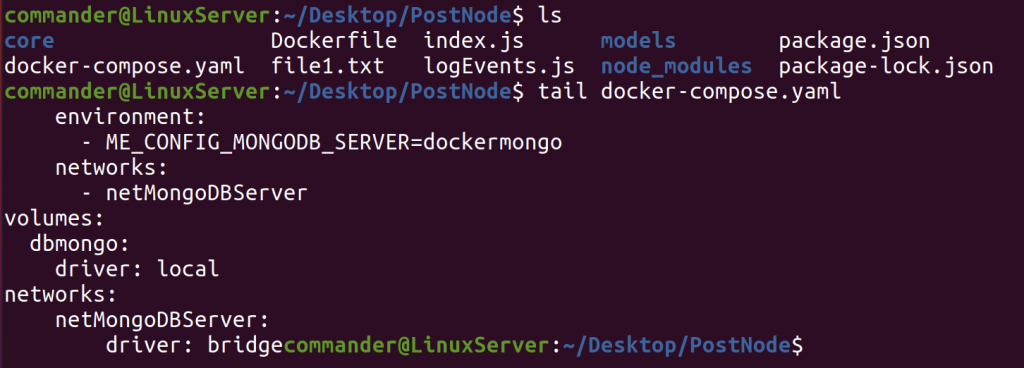
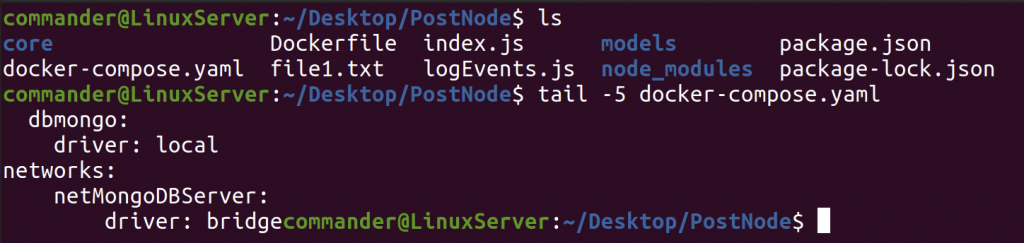
cat: concatenate files and print on the standard output
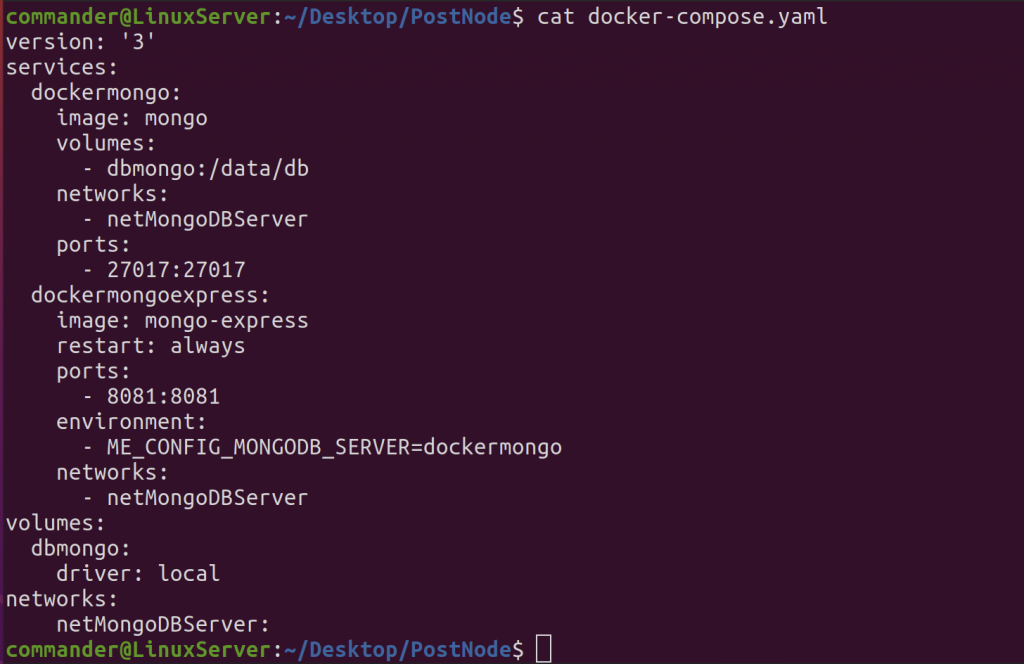
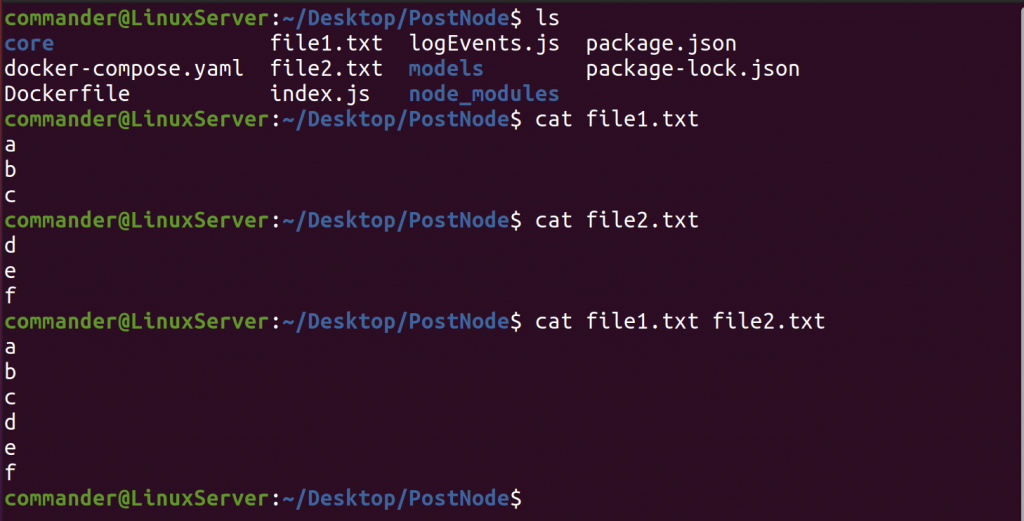
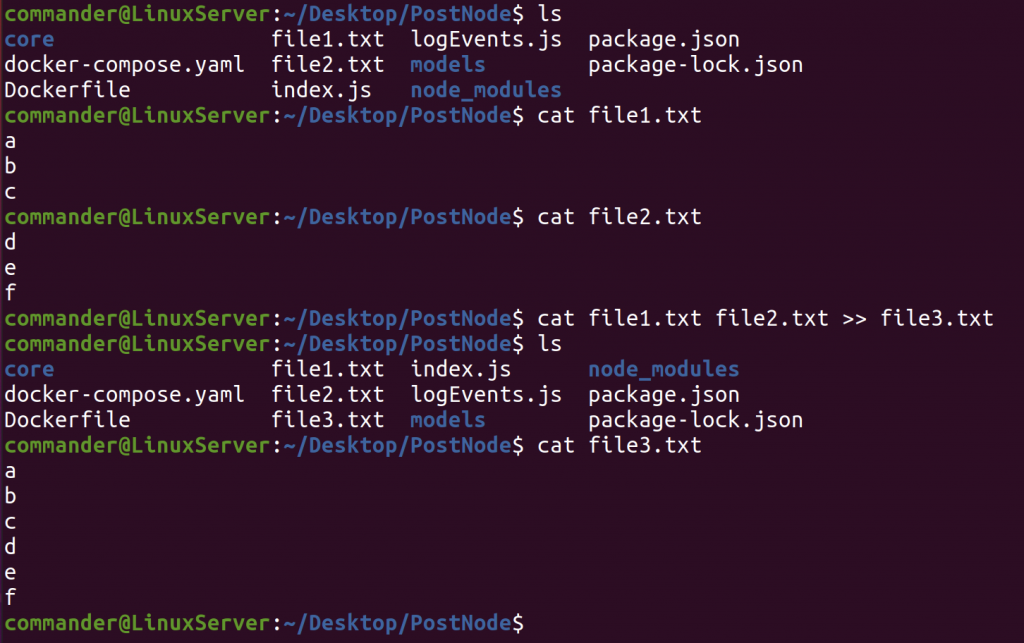
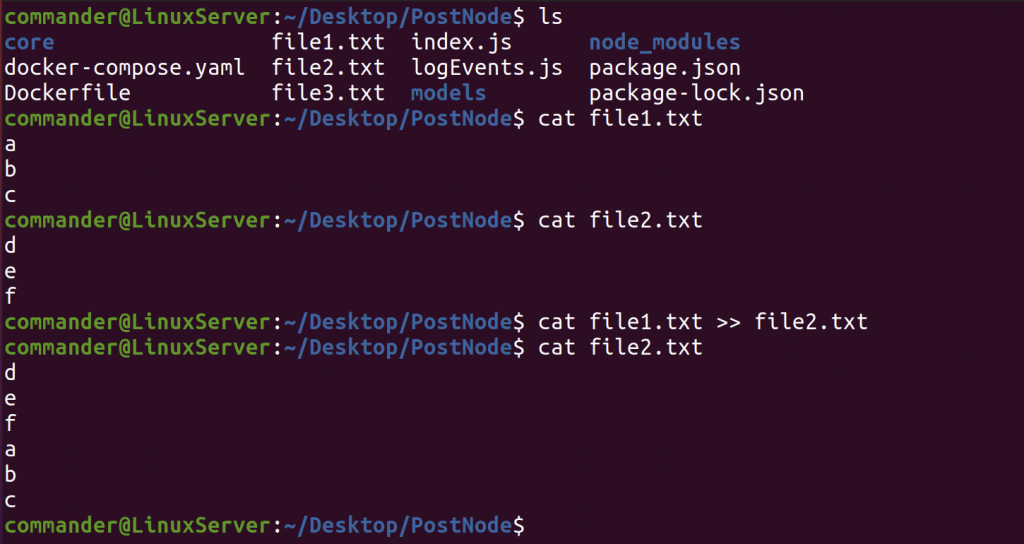
echo ‘text’: display a line of text
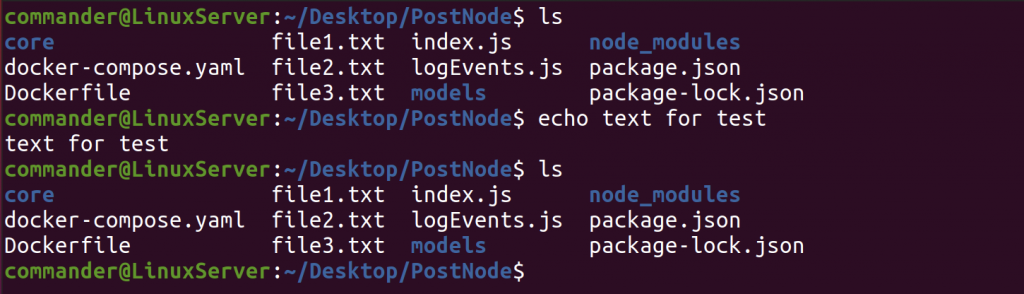
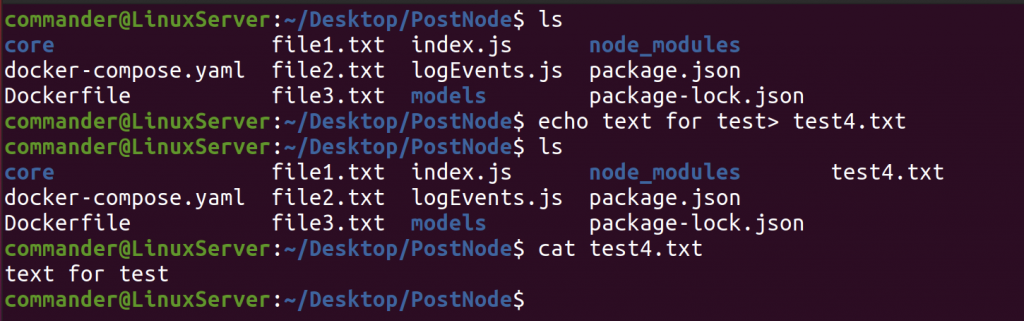
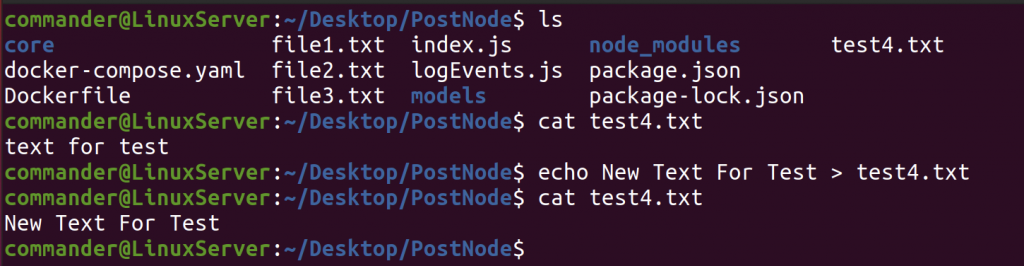
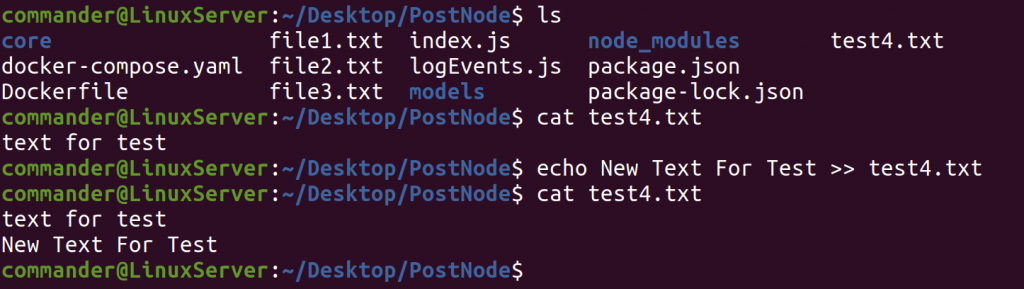
SYSTEM INFORMATION
uptime: tell how long the system has been running
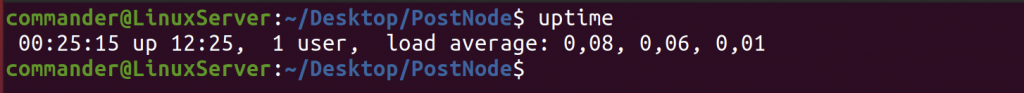
free: display amount of free and used memory in the system
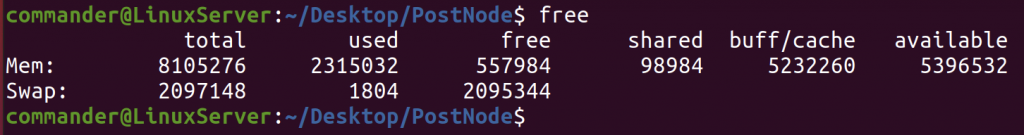
ps -e: report a snapshot of the current processes
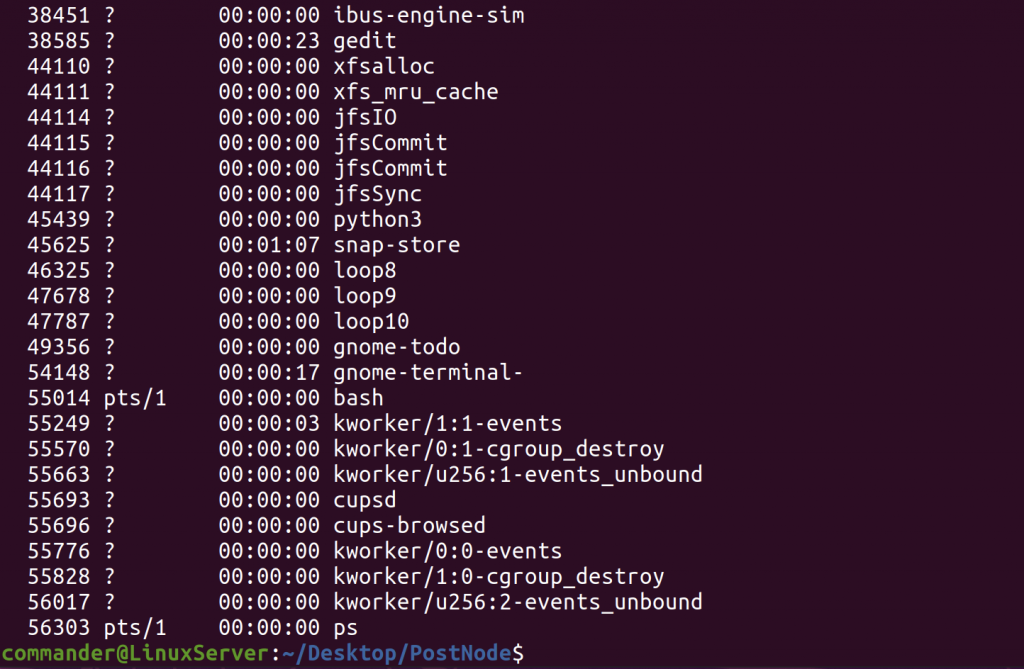
df -h: report file system disk space usage
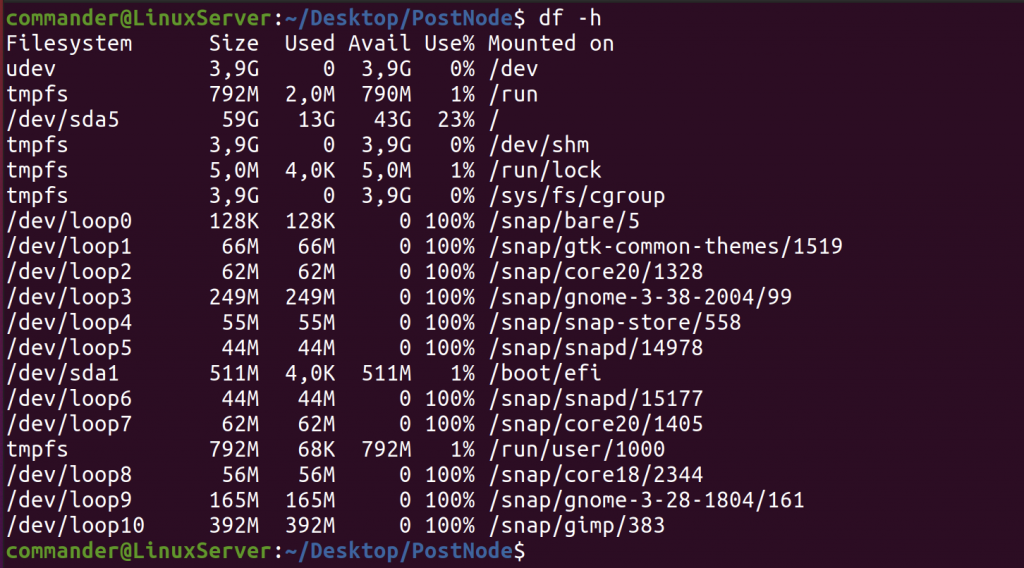
top: display Linux processes
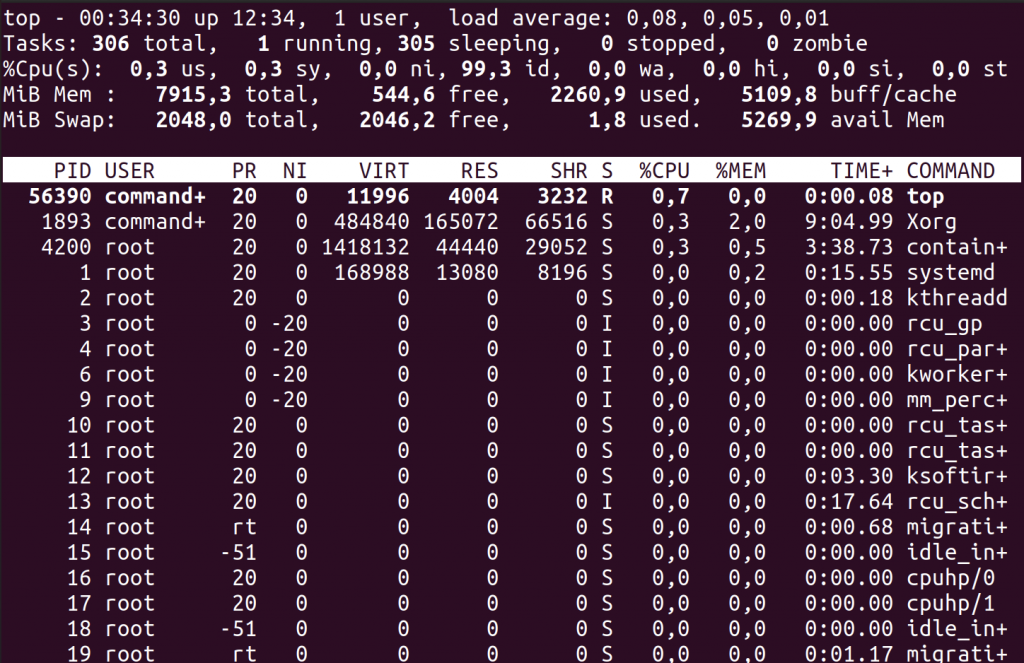
htop: interactive process viewer
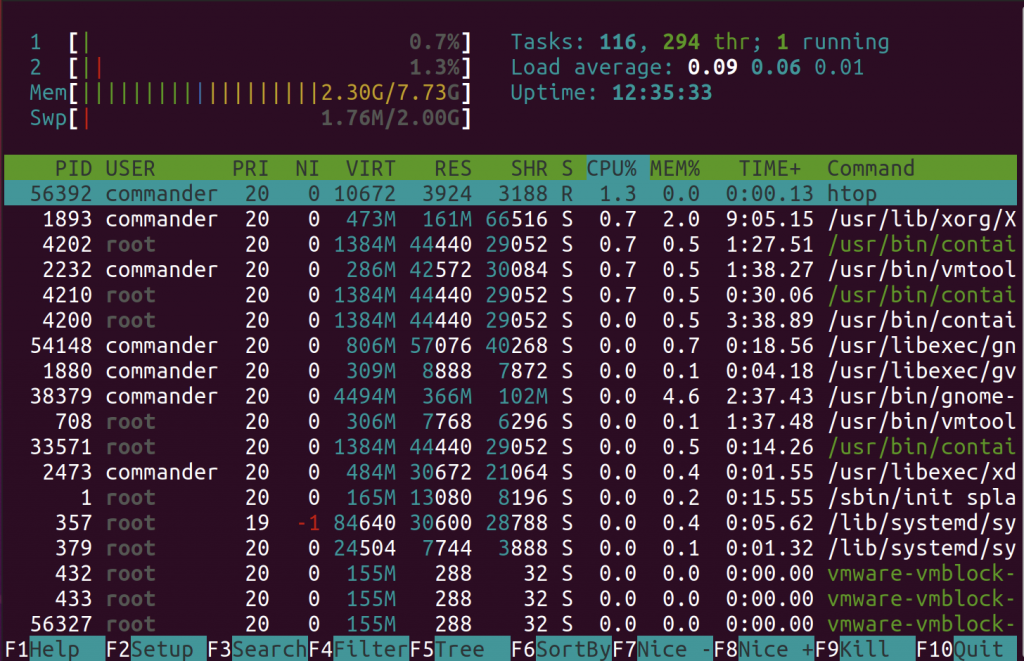
NETWORKING
ifconfig: configure a network interface
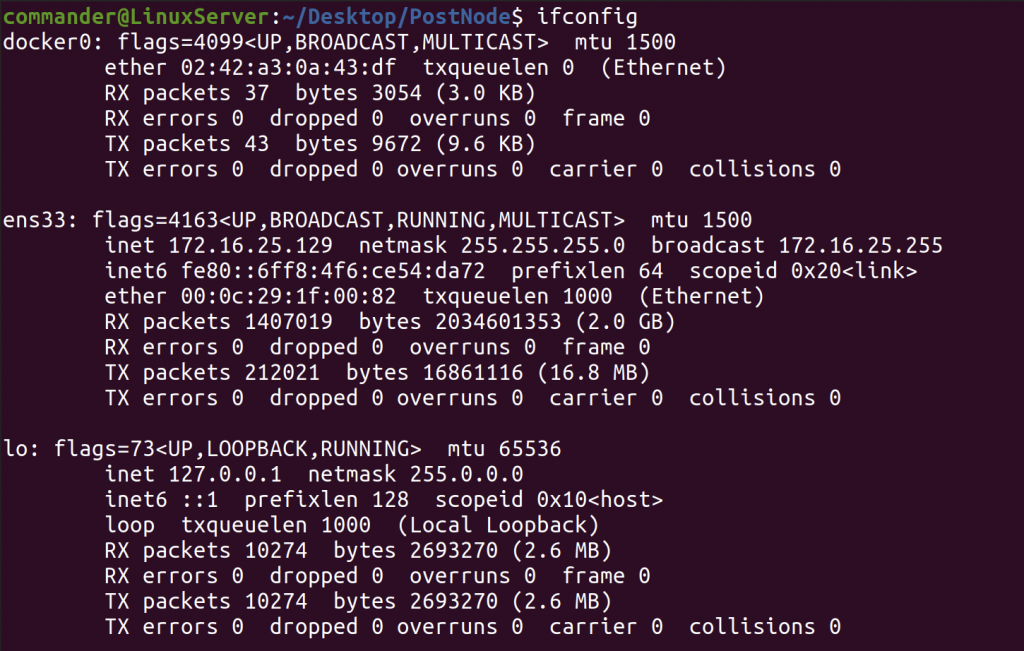
ping: send ICMP ECHO_REQUEST to network hosts
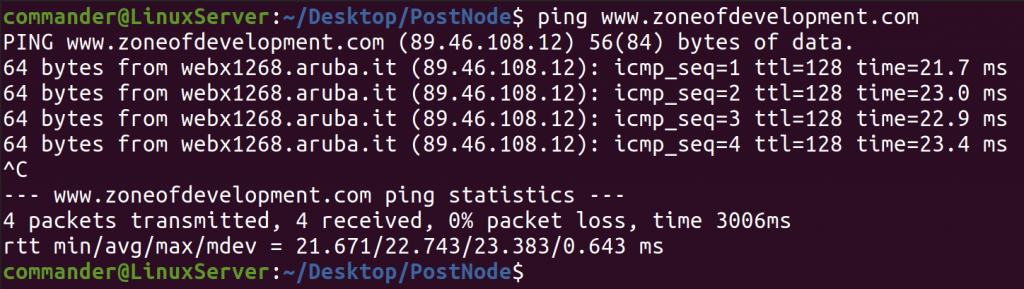
MISCELLANEOUS
sudo apt update: download package information from all configured sources
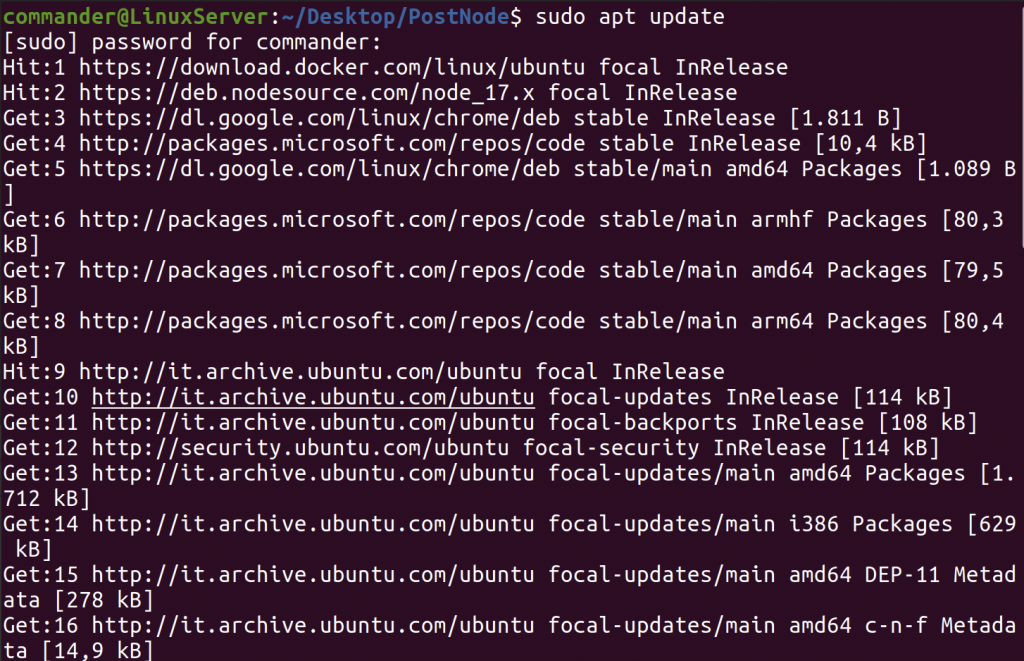
sudo apt upgrade: install the new packages
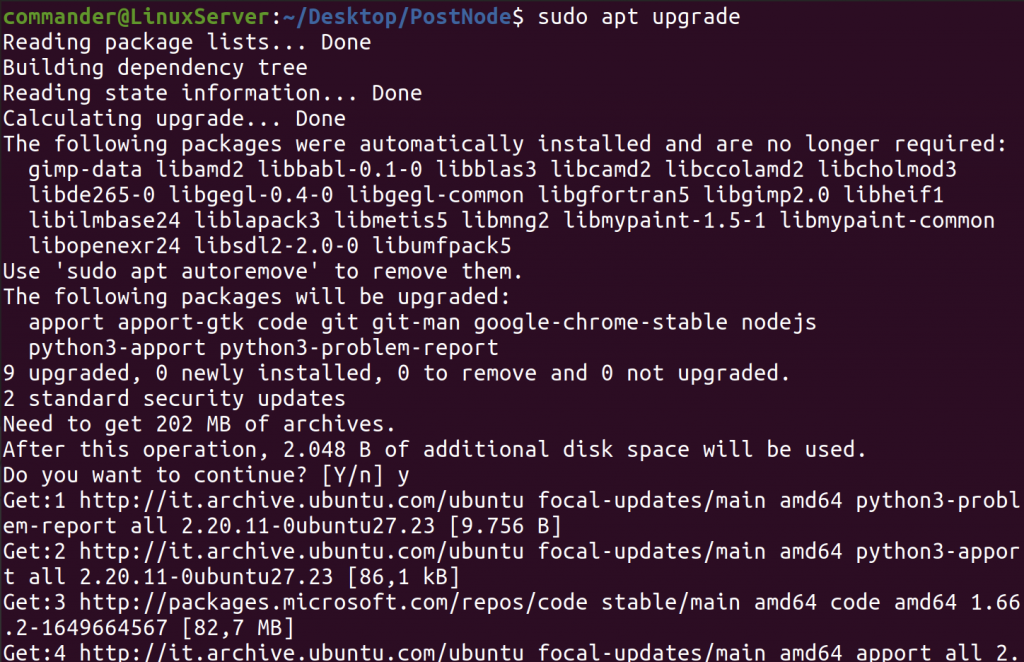
nano: editor
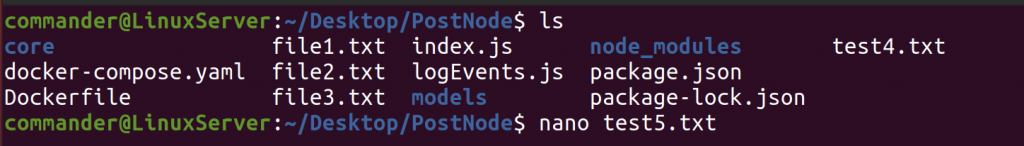
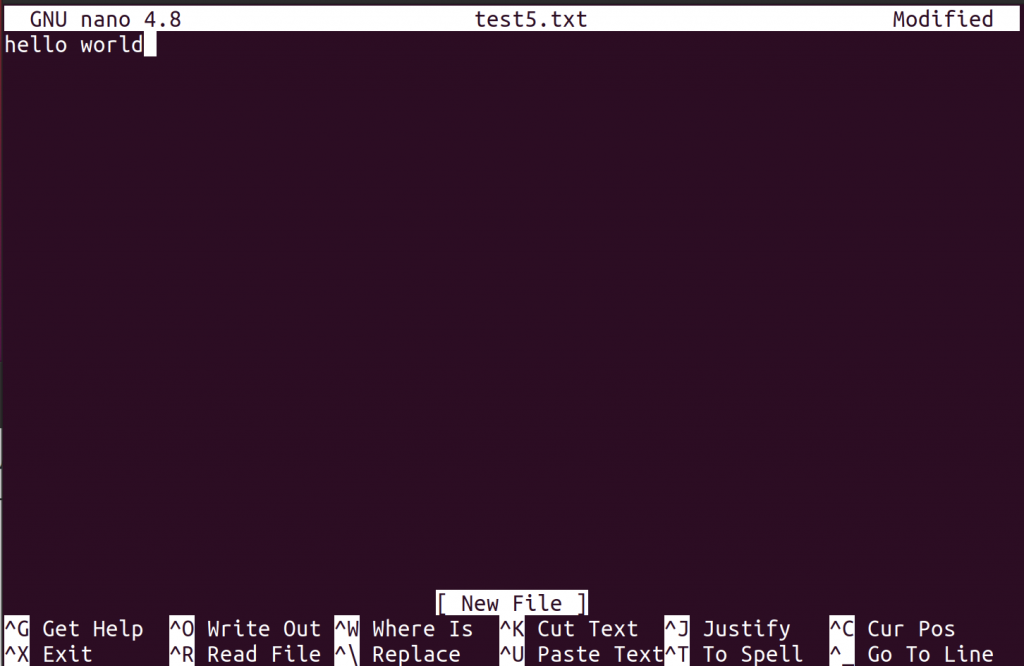
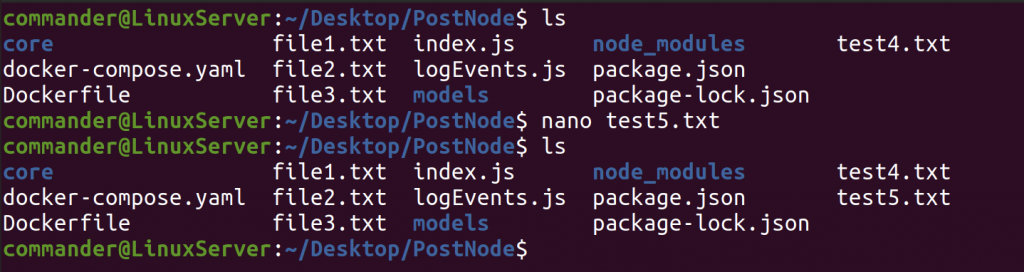
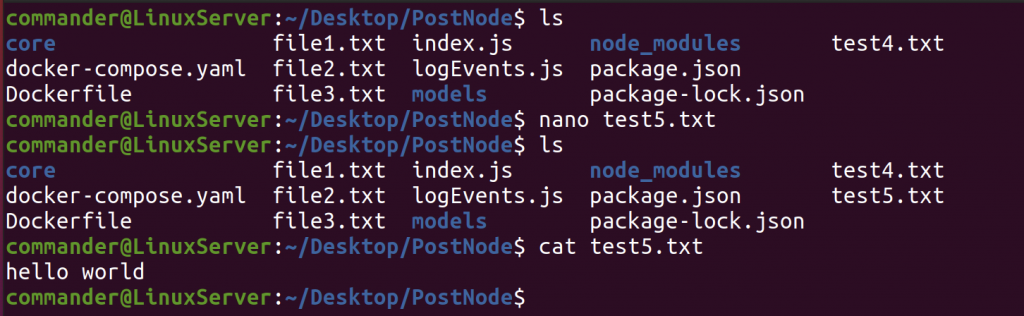
man: show the ‘Manual pages’ for Linux commands