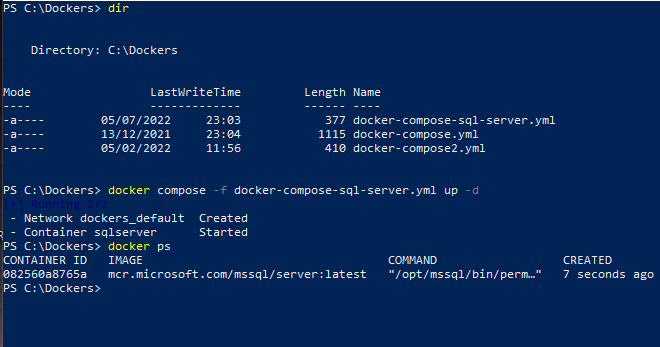In this post, we will see some Docker commands that they can help us in our Docker projects.
DOWNLOAD A DOCKER IMAGE
docker pull ‘name of image’
docker pull hello-world
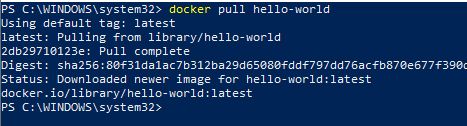
LIST DOCKER IMAGES
docker images
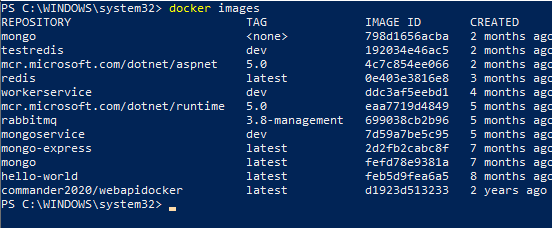
REMOVE DOCKER IMAGE
docker rmi ‘image id’
docker rmi feb5d9fea6a5
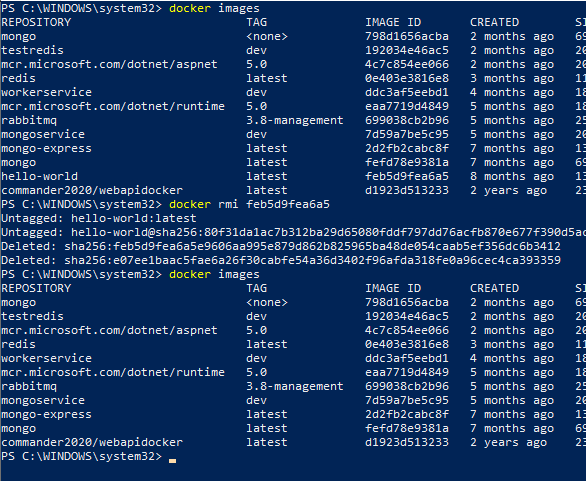
REMOVE ALL DOCKER IMAGES
docker rmi $(docker images -q) --force
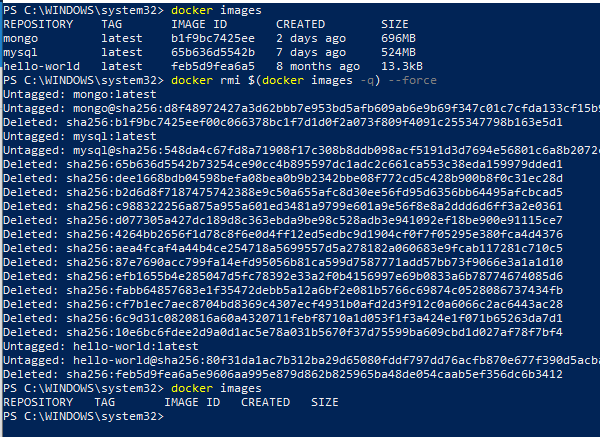
RUN DOCKER CONTAINER
docker run ‘name of image’
docker run hello-world
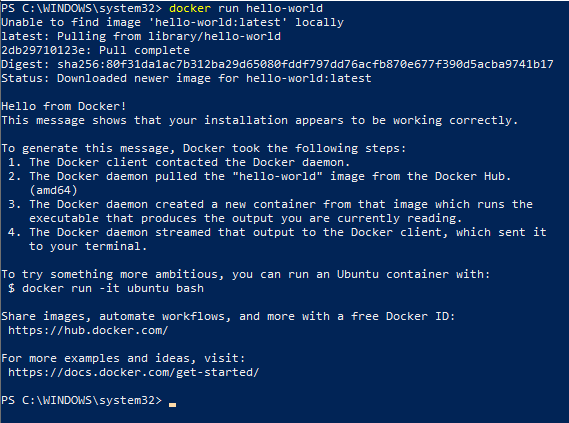
START AND STOP A DOCKER CONTAINER
docker start ‘container id’
docker start 15659640e373
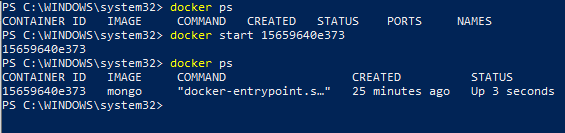
docker stop ‘container id’
docker stop 15659640e373
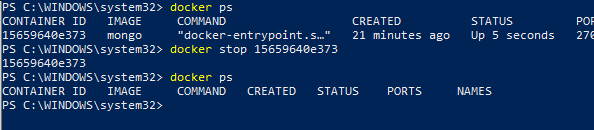
STOP ALL DOCKER CONTAINERS
docker kill $(docker ps -q)
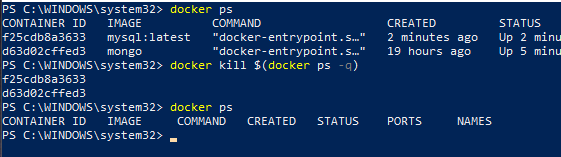
REMOVE A DOCKER CONTAINER
docker container rm ‘container id’
docker container rm b7f520543643
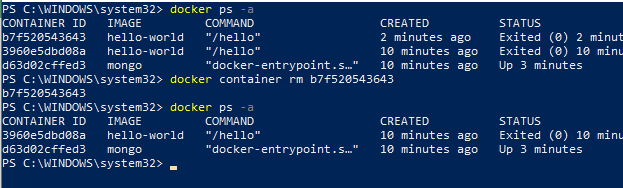
REMOVE ALL DOCKER CONTAINERS
docker rm $(docker ps -a -q)
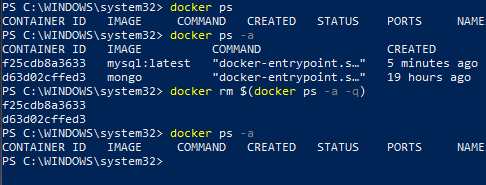
LIST OF DOCKER VOLUMES
docker volume list
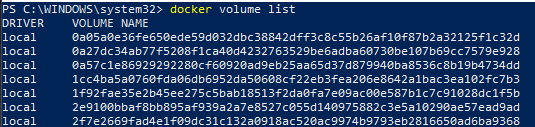
DELETE A DOCKER VOLUME
docker volume rm ‘name of volume’
docker volume rm 0a05a0e36fe650ede59d032dbc38842dff3c8c55b26af10f87b2a32125f1c32d
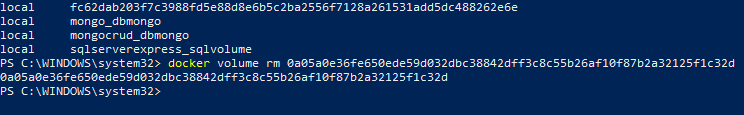
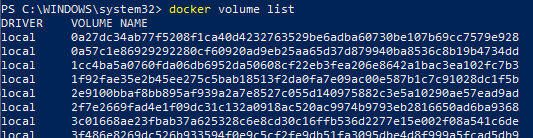
DELETE ALL DOCKER VOLUMES
docker volume prune
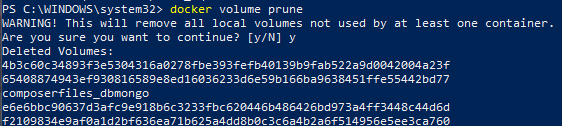
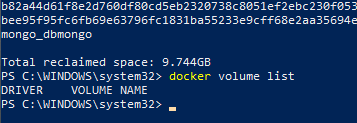
LIST OF DOCKER NETWORKS
docker network list
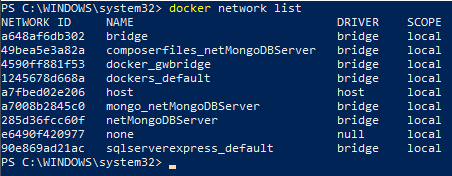
DELETE A DOCKER NETWORK
docker network rm ‘network id’
docker network rm 90e869ad21ac
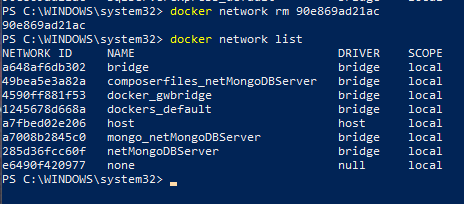
DELETE ALL DOCKER NETWORKS
docker network prune
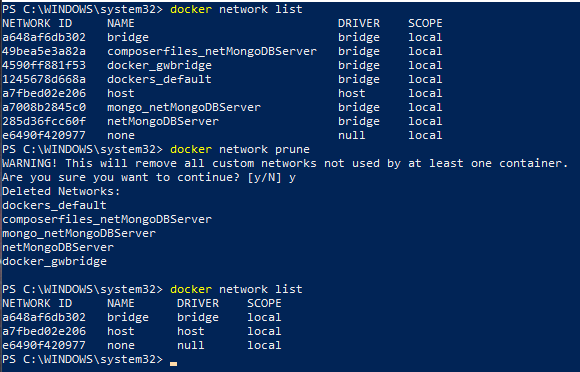
RUN A DOCKER COMPOSE FILE
Run a docker compose file called ‘docker-compose.yml’
docker compose up -d
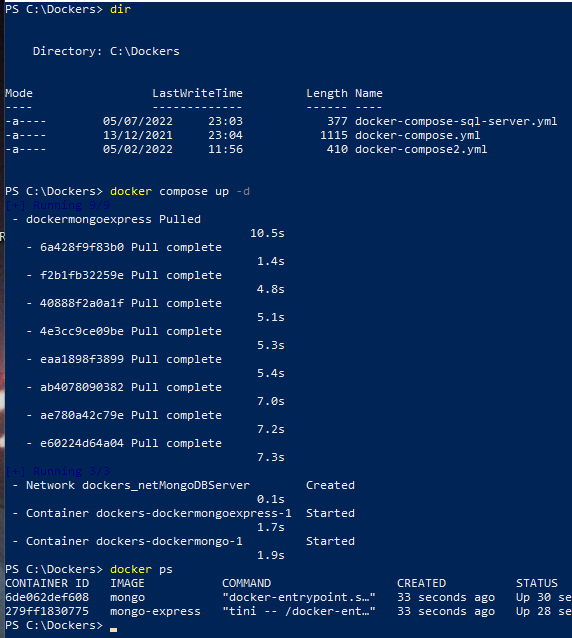
Run a docker compose file called ‘docker-compose-sql-server.yml’
docker compose -f docker-compose-sql-server.yml up -d