Flutter – How to install on Mac (Part I)
Now, we open a browser, go to https://developer.android.com/studio, download the last version of Android Studio and then we install it:
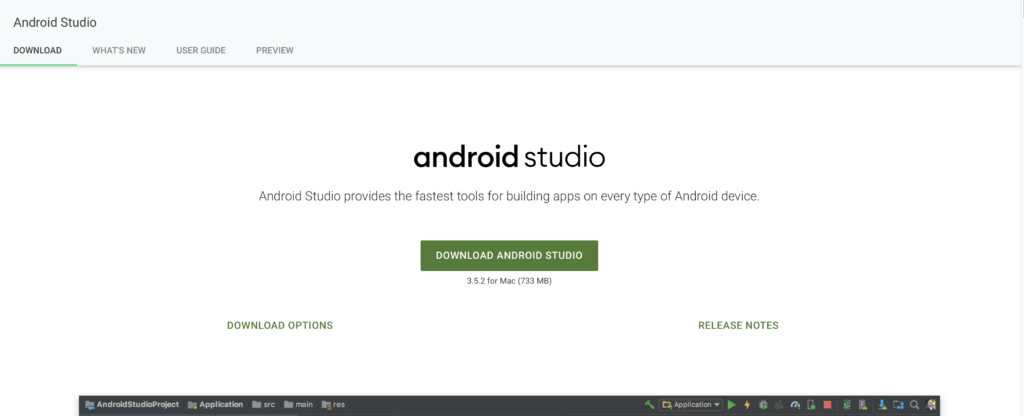
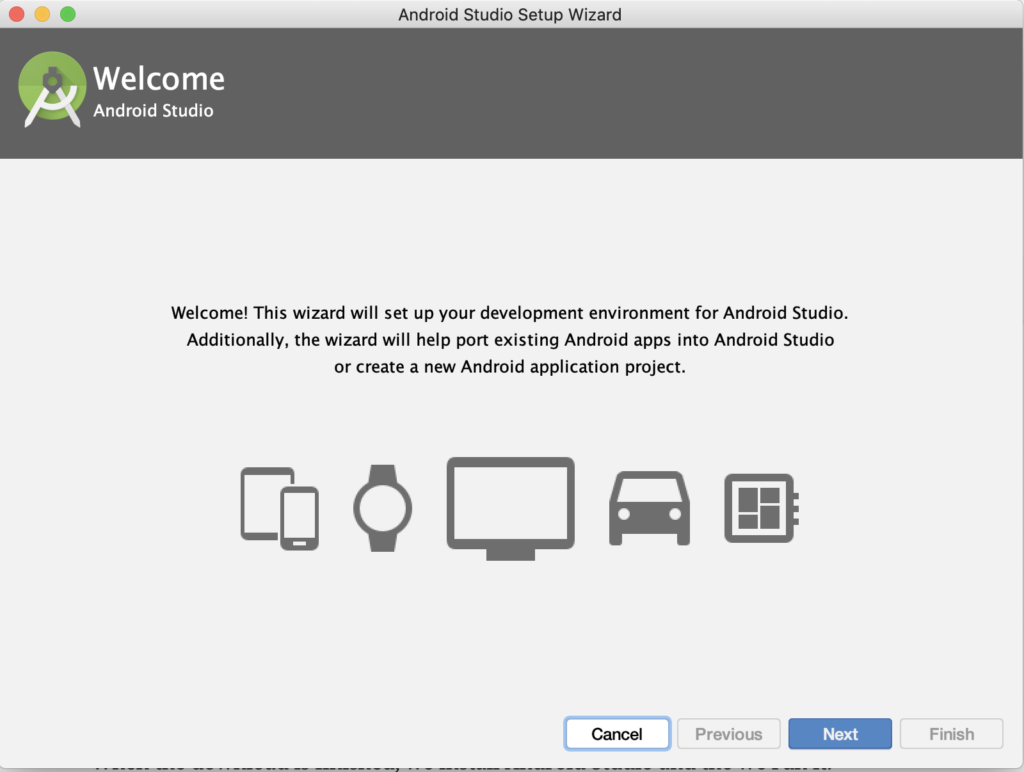
After the installation, we run Android Studio, open Preferences and then we install the Flutter plug-in:
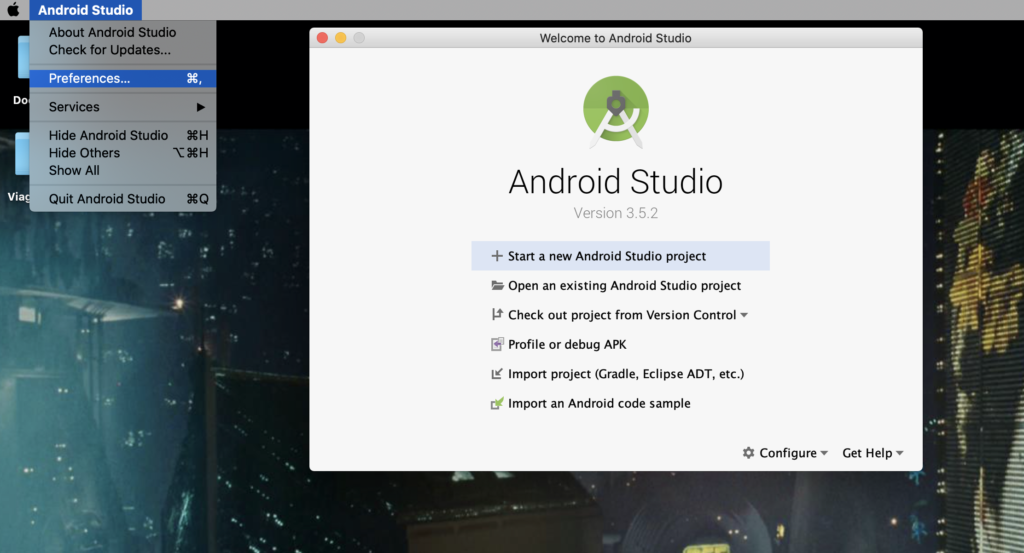
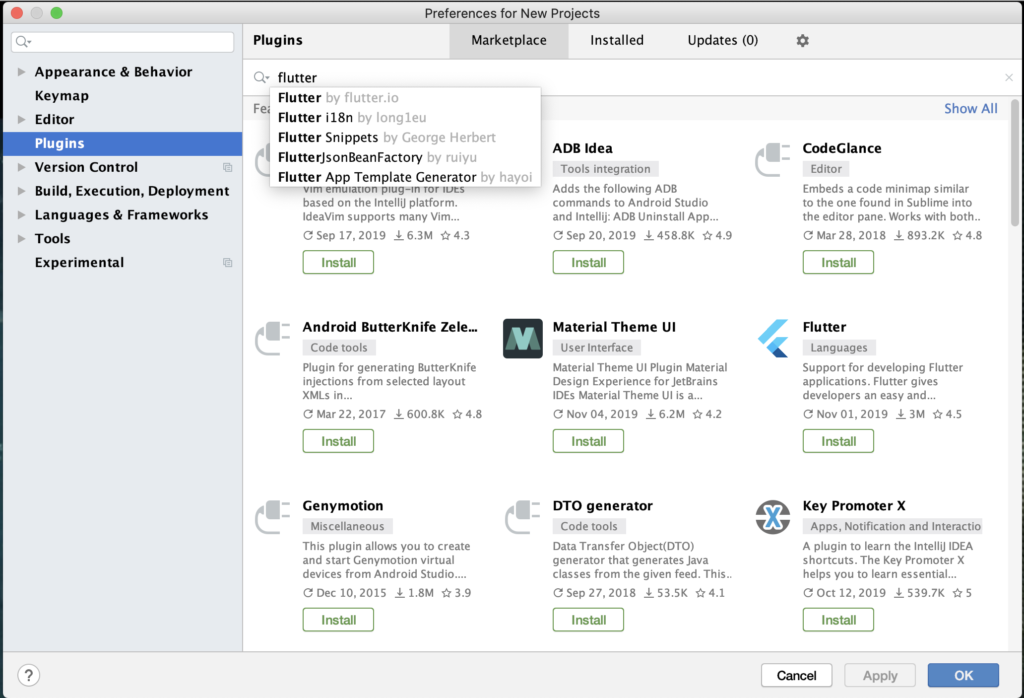
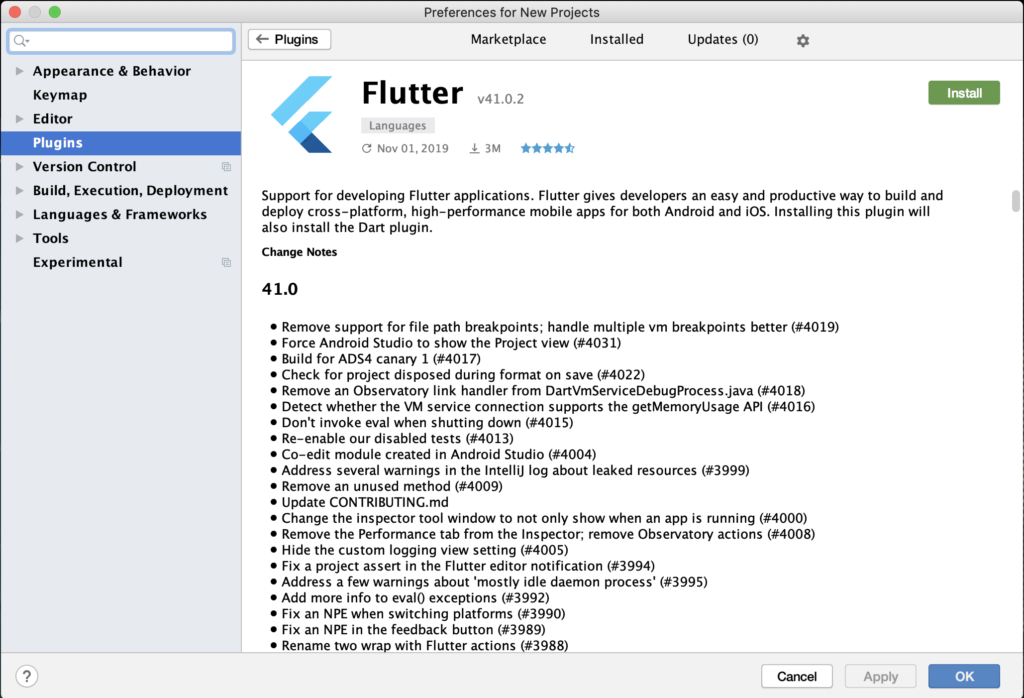
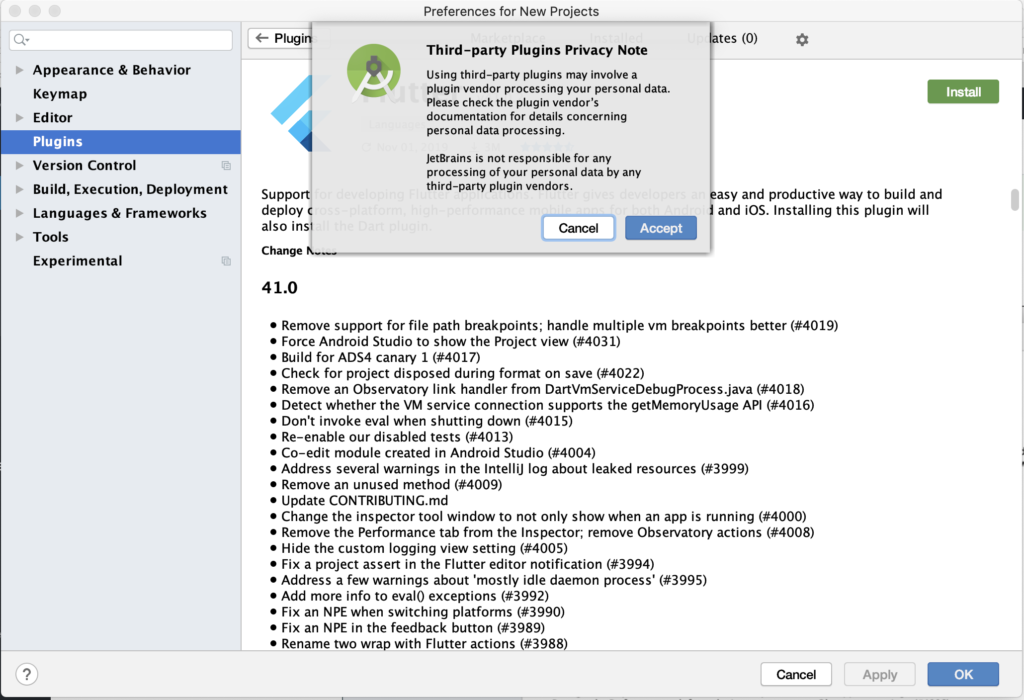
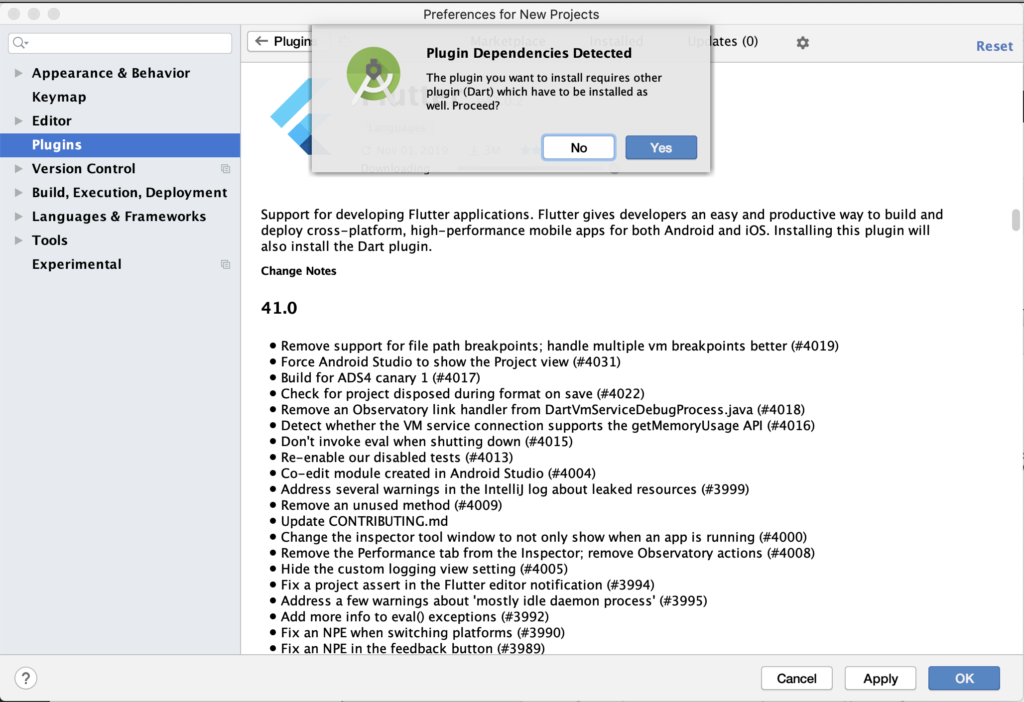
Finally, we restart Android Studio:
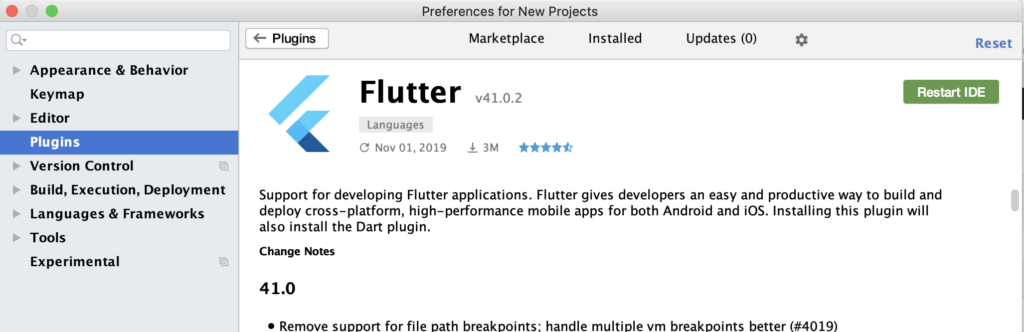
Now, if we run Android Studio, we will see a new type of template project called “Flutter project“:
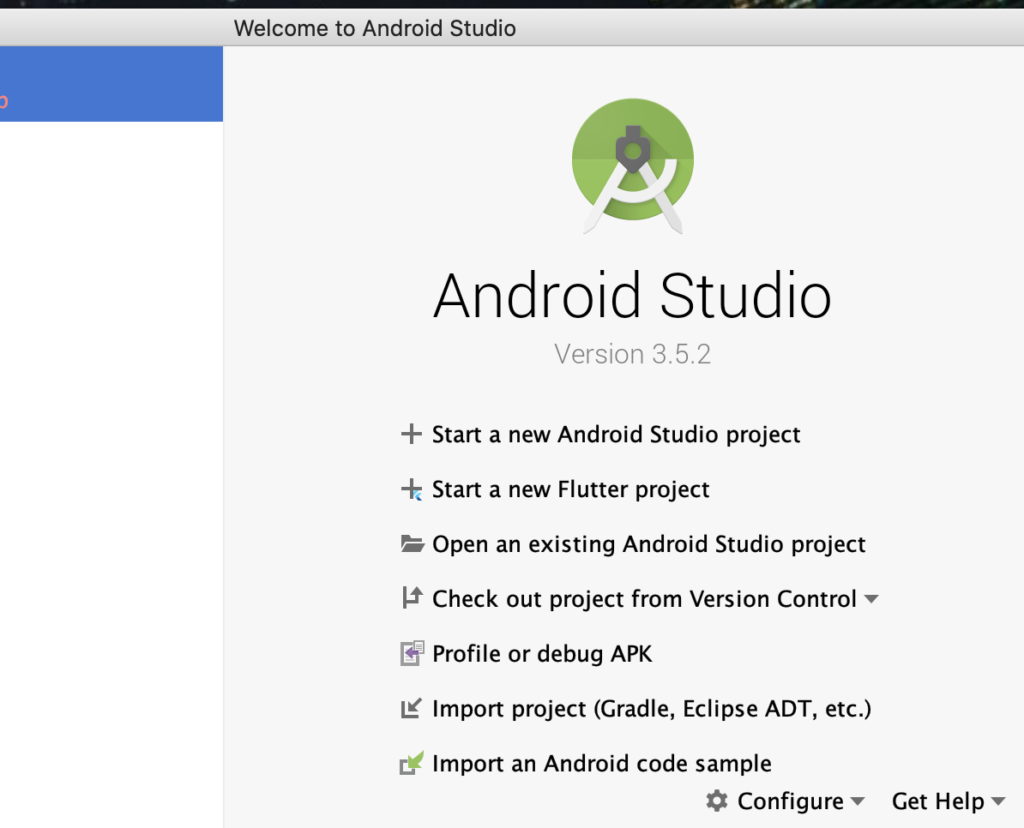
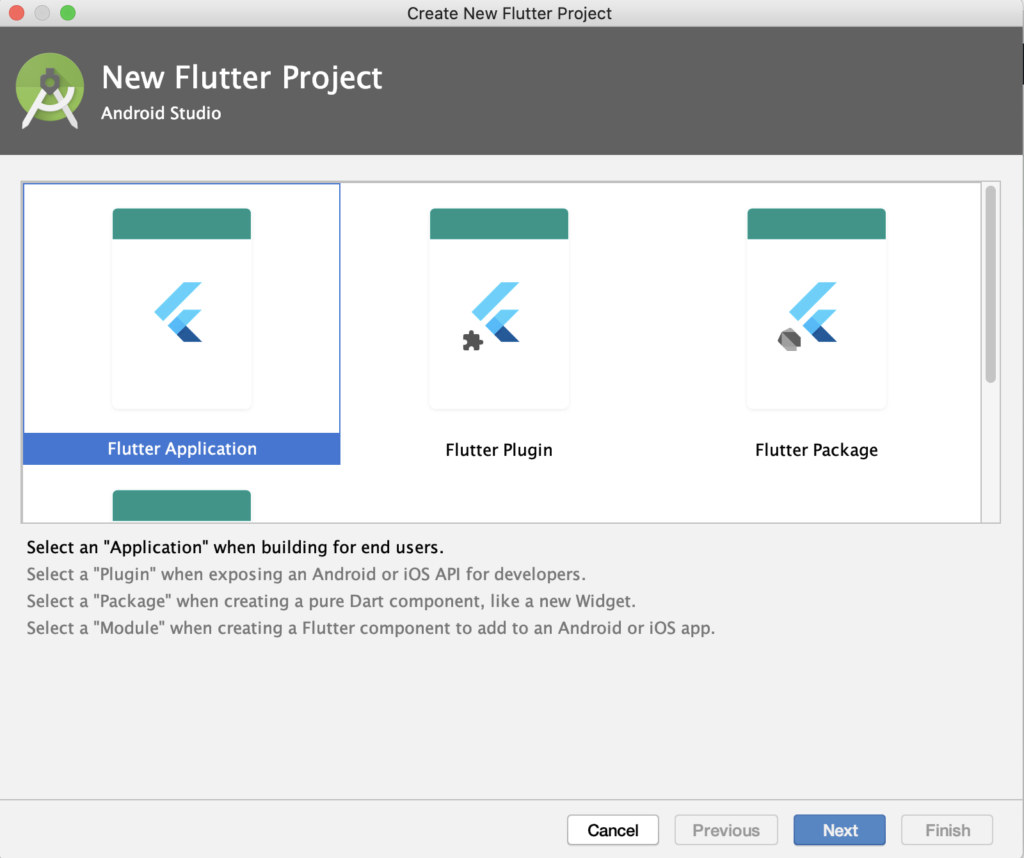
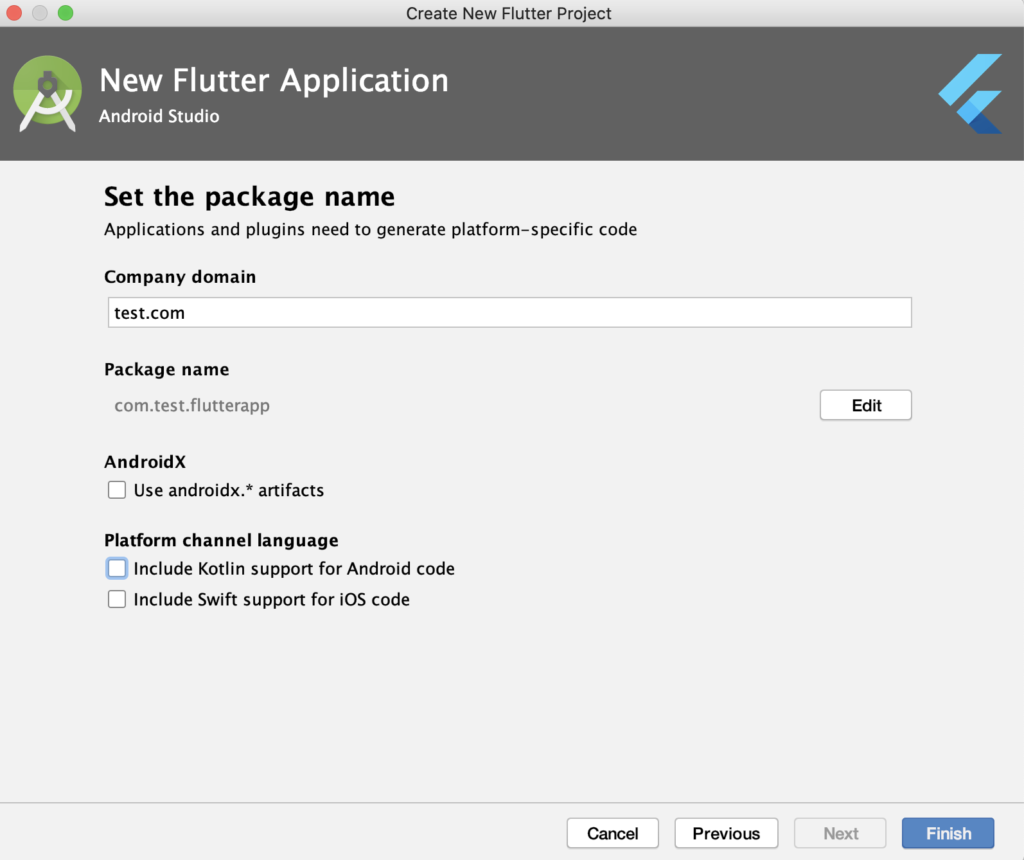
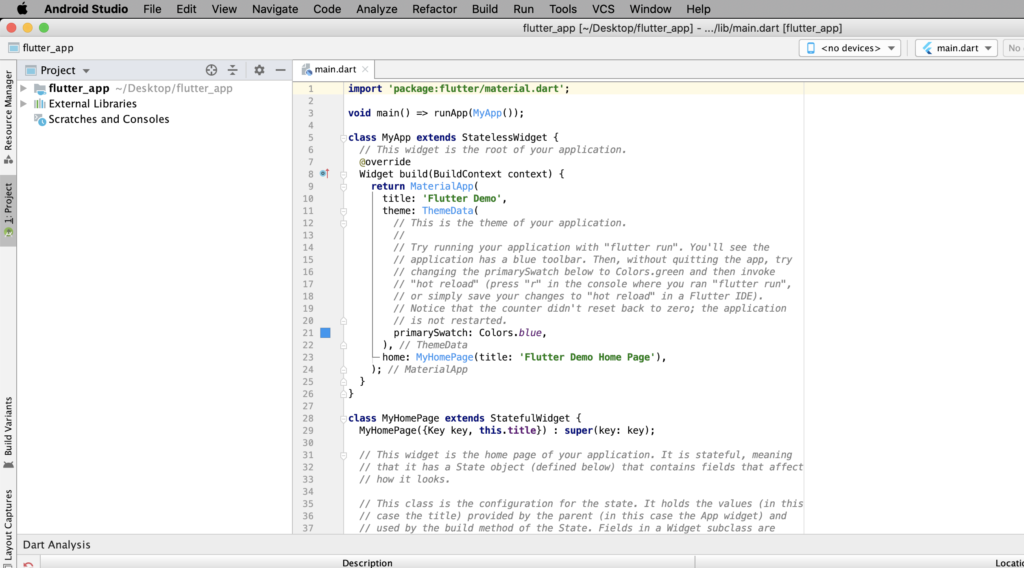
In my Mac, I have already installed Xcode and iOS simulator and, for this reason, I can see the iOS simulator in the available simulators’ list::
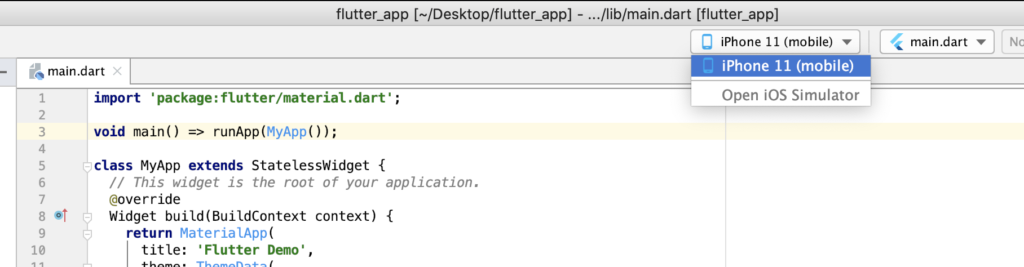
and obviosly, I can use it to run the Flutter application:
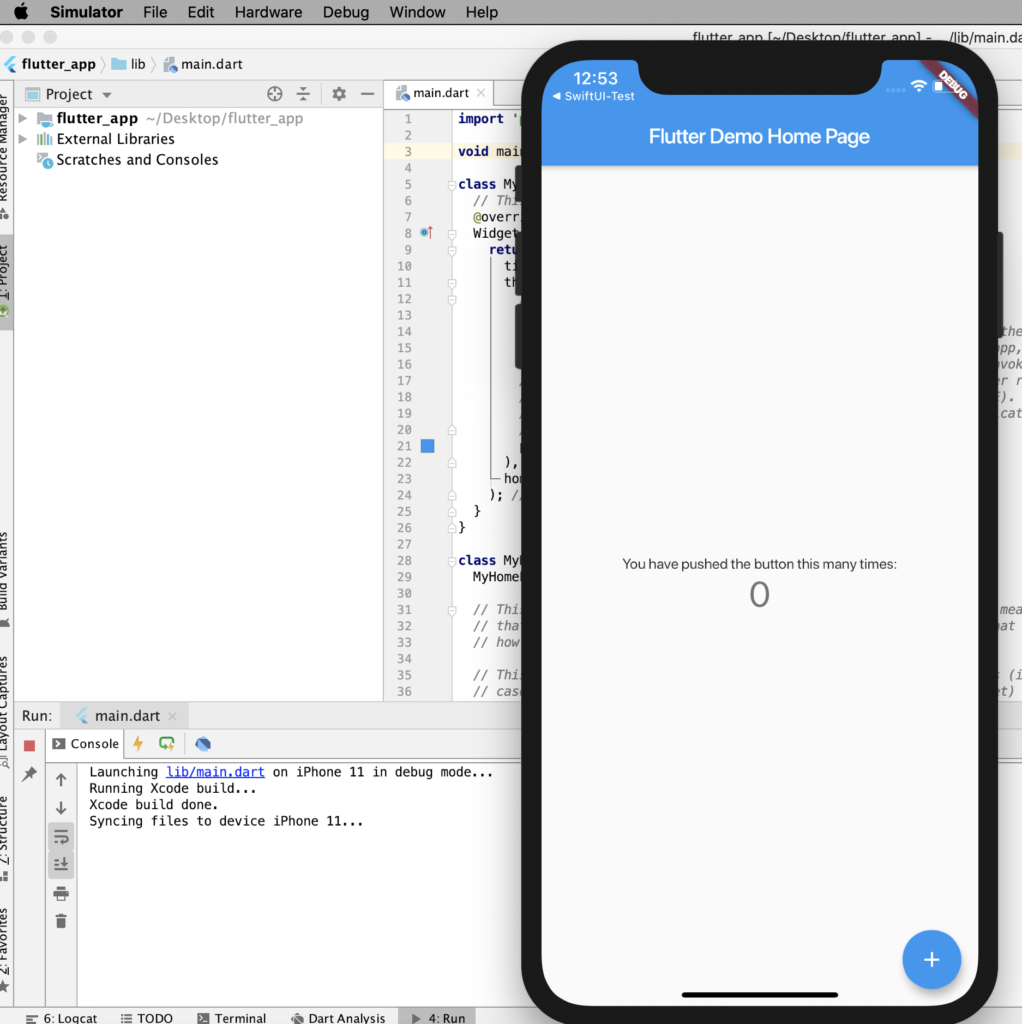
In the next Flutter’s post, we will see how to install and use the Android simulator.