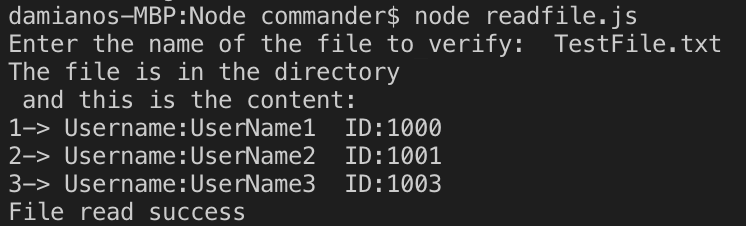In this post, we will see how to read a file using Node.js.
DETERMINING THE EXISTENCE OF A FILE IN A DIRECTORY
[READFILE.JS]
//load module 'fs', used to manage file system
var objectFS = require('fs');
//load module 'path', used to manage the path of files
var path = require('path');
//load module 'readline-sync', use for reading data from console
const readline = require('readline-sync');
//definition of the directory where file to read are
const dirFile = "data";
//reading name of file to find in the directory
let inputFileName = readline.question("Enter the name of the file to verify: ");
//creation of the complete path
let fileName = path.join(dirFile,inputFileName);
//verify the existence of the file
objectFS.exists(fileName, function(exists) {
if(exists){
console.log("The file is in the directory");
}
else
{
console.log("The file isn't in the directory");
}
});
If we run the application, this will be the result in case of “file found in the directory”:
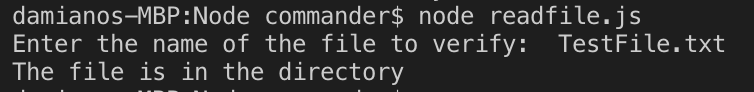
Instead, this will be the result in case of “file didn’t find in the directory”:
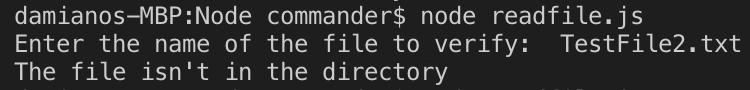
READING A FILE
[MANAGEREADFILE.JS]
// require fs module
var objFS = require('fs');
function ReadFileCustom(pathFile)
{
// read file
objFS.readFile(pathFile, function (err, data) {
if (err)
{
console.error(err);
}
console.log(data.toString());
});
}
module.exports = {
ReadFileCustom
}
Now, we will use manageReadFile.js in readfile.js.
[READFILE.JS]
//load fs module
var objectFS = require('fs');
//load module 'path', used to manage the path of files
var path = require('path');
//definition of a constant to use for reading data from console
const readline = require('readline-sync');
//definition of the directory where file to read are
const dirFile = "data";
//reading name of file to find in the directory
let inputFileName = readline.question("Enter the name of the file to verify: ");
//creation of the complete path
let fileName = path.join(dirFile,inputFileName);
var objManageFile = require('./manageReadFile');
// verify the existance of the file
objectFS.exists(fileName, function(exists) {
if(exists){
console.log("The file is in the directory ");
console.log(" and this is the content:");
objManageFile.ReadFileCustom(fileName);
}
else
{
console.log("The file isn't in the directory");
}
});
If we run the application this will be the output:
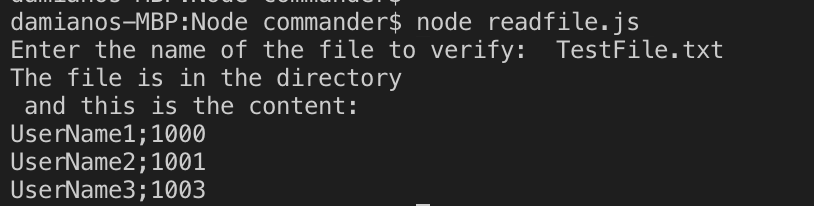
READING A FILE LINES BY LINES
[MANAGEFILE.JS]
// require 'fs' module
var objFS = require('fs');
// require 'readline' module for reading single lines in a file
const objLine = require('readline');
function ReadFileCustom(pathFile)
{
var NumberOfLine = 1;
const readLineFile = objLine.createInterface({
input: objFS.createReadStream(pathFile)
});
// Each line generates an event
readLineFile.on('line', (line) => {
// split the single line in an array
var varLine = line.split(';');
console.log(NumberOfLine + "-> Username:" + varLine[0] + " \ ID:" + varLine[1]);
NumberOfLine++;
});
// It is possible to execute a command when the system will finish to read the file
readLineFile.on('close', () => {
console.log('File read success');
});
}
In readfile.js we have to change only the creation of objManageFile:
var objManageFile = require('./manageFile');
Now, if we run the application, this will be the output: