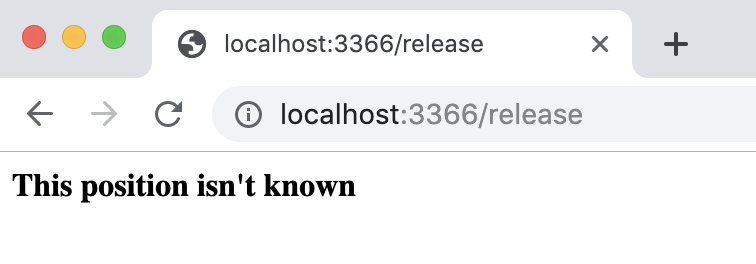In this post, we will see hot to create a HTTP server using Node.js.
Node.js has a module called HTTP, which allows to transfer data using HTTP.
With this module we can create an HTTP server that listens to server ports and gives a response back to the client.
We open Visual Studio Code, create a new file called serverweb.js and we write this code:
// import the module http
var http = require('http');
// creation of the Server
var serverweb = http.createServer(function(request, response){
// definition of the status code to send at the header
var codhead= 200;
// definition of the output message
var message = "The call was done from ";
// with request.url it is possible to know the part of the url after domain
switch (request.url)
{
case "/api":
message = message + "API";
break;
case "/test":
message = message + "TEST";
break;
case "/":
message = message + "ROOT";
break;
default:
message = "This position isn't known";
codhead = 404;
break;
}
// it sends a status code and information to the client
response.writeHead(codhead, {"Content-Type": "text/html"});
// text shown in the page
response.write("<b>" + message + "</b>");
response.end();
}).listen(3366, '127.0.0.1'); // the server will listen on the port 3366
console.log("server started")
Now, in order to verify our application, we run it, open a browser and we go to localhost:3366:
ROOT
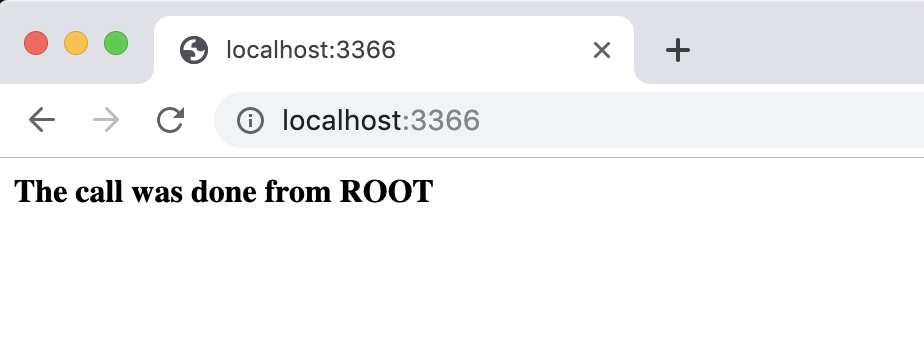
API
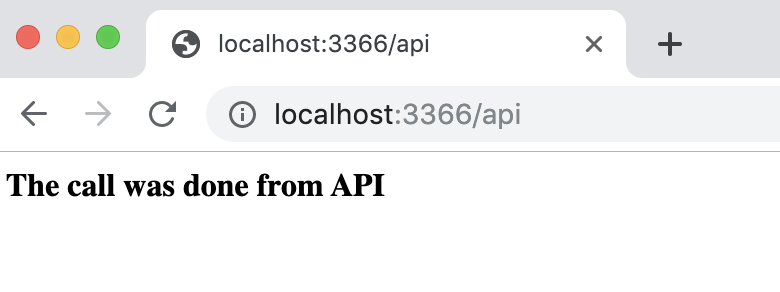
TEST
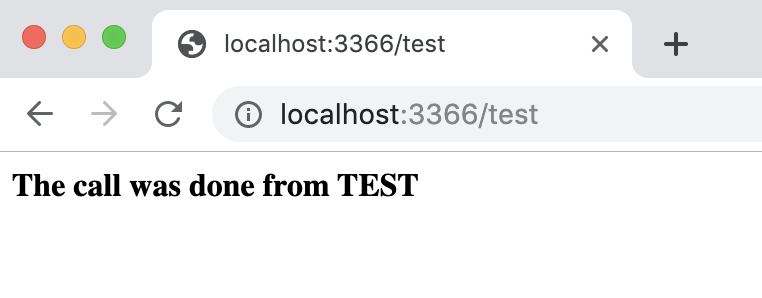
OTHER URL